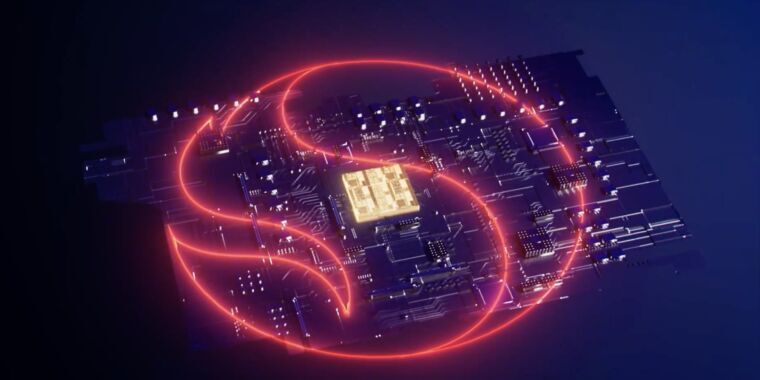Whoever can make a compatibility layer that successfully translates x86/64 to arm and vice versa and make it widely available will be a major player in the market. Valve has already somewhat done something similar with proton and Apple with Rosetta 2.
Apple developed it as a stopgap. In the Windows world x86/64 will be around for a long long time. Not sure if anyone is willing to support something like that for the next 10 years.
It’s all a question of market share. If (big if) arm gets a foothold into the Windows market, software vendors will simply offer two binaries and/or Microsoft could offer tooling to offer easy porting.
Apple’s real genius move though is not Rosetta, but including x86 compatibility features into the Mx chips. That way the emulation is much faster.
FEX-Emu is basically that. They’re still in an early state but they showed Sonic Mania running perfectly a few days ago.
Here is an alternative Piped link(s):
Piped is a privacy-respecting open-source alternative frontend to YouTube.
I’m open-source; check me out at GitHub.
Proton and Rosetta 2 are two totally different beasts. One allows windows programs to run on non-windows hosts and one translates x86 to Arm.
I’m not aware of Proton doing anything like Rosetta 2 and if it did Steam would have probably used an Arm chip in their Steam Deck instead of an x86.
Maintaining 2-way compatibility doesn’t seem like an important goal. One way, x86->Arm, sure but not Arm->x86. Apple clearly sees x86 as a dead end for its own product lines and we will see if the rest of the industry follows suit over time. Of course there is a ton tied up in x86 but aside from legacy apps or games I don’t have much need of x86 in my life.
Even the servers I run are trending towards Arm due to the power savings. AWS graviton stuff is like ~25-30% cheaper than x86 last I looked
Windows on ARM is a thing, it will run x86 binaries.
Gord forbid those binaries want to do any actual work though…
I don’t follow?
Windows on ARM will run x86 binaries. But if these binaries require any real processing power, they choke or run really really slowly.
I guess it depends on how you define “real processing power”. I run Windows on Arm on my Mac Studio through Parallels. I installed Steam and played Civ 4 and it’s great. Sure, it’s an old game but it runs smoothly.
It’s gotta be Microsoft building it into Windows. The Apple Silicon transition wouldn’t have been nearly as smooth if people had to pay for, say, CrossOver or something to use their Intel apps. And the tepid response to the ARM Surface models makes me think that it’s a must, despite the UWP dream.
The good news is that Rosetta 2 shows it can be done extremely well!
Someone should revive transmeta and gear it towards arm.
Isn’t that just box64/box86
I could be wrong but that might be Linux only. Windows and MacOS both have their own proprietary compatibility layers, but Windows had shit support for theirs for years which hurt their reputation badly.
The recent Snapdragon chips have been awesome, but that’s not Apple’s magic, it’s their x86 to ARM translation layer
It’s not just the translation layer. There’s hardware built into the CPU to accelerate the translation.
Pair that with the CPUs already being so incredibly efficient and you’ve got something that runs x86 programs as good as the old hardware.
And the fact that they have silicon space dedicated to accelerating that translation layer specifically.
Good software and good hardware married to make a kickass move to ARM.
I look forward to being able to buy/build an ARM-based Linux box with MacBook Pro-class performance.
Why do you want to use ARM in a desktop?
The main benefits of it are power-saving.
ARM can be really powerful, there are ARM servers out there.
More powerful than X86? Or are there other reasons to use it in a desktop?
At least as powerful for less energy, being energy efficient is also a good thing even in desktops.
I didn’t know ARM was as powerful as x86.
Both are instructions sets. They are part of the equation that gives a CPU its “power”, but it isn’t the only reason.
What gives ARM its power efficiency edge is its smaller instructions set, which translate to smaller die size to do the same work, which is also its Achilles heel as it means that some workload that uses those missing instructions need to be either translated by the hardware or the software, or it will just not work. Both have their own inconvenience (bigger die size and less energy efficiency or bigger overhead and slower execution.
But for workloads that do not use x86’s specificities, ARM is very competitive.
But for workloads that do not use x86’s specificities, ARM is very competitive.
Yeah, but would those workloads be more performant if they used CISC features?
A Surface with this and 15 hour battery life would be pretty epic.
5 grand starting price, bloated with windows11 but they are slick
It would be an instant buy for me, especially since it wouldn’t be as locked down and work better with Linux. I’ll deal with the software issues later, gimmie now!
Question is - is Qualcomm going to do the same bullshit as their mobile ARM processors with the drivers?
Where you need to wait for their proprietary Linux driver to upgrade your kernel?
Hopefully the open source Qualcomm drivers will support this chip. The SDM845 chip is pretty well supported on mainline kernel, using SDM845 with 6.5 kernel and postmarketOS to type this comment. The Freedreno driver is probably the best ARM GPU driver in Mesa.
I sure hope it will come with SystemReady or a similar standard for something UEFI-like instead of the custom per board image many ARM devices need currently.
Good luck making that work with Windows. If it does its not going to be profitable as Microsoft will eat your arm.
I would love to see one of these running Linux but I don’t see that happening realistically
Already does?
Windows on ARM is a thing, and it does x64 and x86 translation.
The chips likely also have hardware to accelerate translation as well, to compete with M1 and M2 chips.
Where’s the installation iso?
Here’s an archive of all Windows updates and builds. This query is for arm64.
That’s not a safe place to get isos
From a security perspective, as long as you check the hash against Microsoft’s website then it should be okay. Otherwise I’m not sure where to get Windows on ARM ISO’s from.
That’s my point. Microsoft doesn’t seem to want you to outside of the surface
I mean yeah you’re not wrong. If only the Surface wasn’t so absurdly overpriced for what you get.
Exactly. Thanks to raspberry pis and other ARM SBCs there’s been a lot of ARM native support on Linux. Windows really hurt themselves with their initial ARM support.
Windows already works on ARM, but some X86 programs are still a little slow. The Snapdragons previously used weren’t as fast as the Apple silicon too, so that didn’t help. The original Surface X did have a lot more problems, but Surface 9 on ARM from all reports works well.
This is the best summary I could come up with:
Qualcomm’s annual “Snapdragon Summit” is coming up later this month, and the company appears ready to share more about its long-planned next-generation Arm processor for PCs.
The company hasn’t shared many specifics yet, but yesterday we finally got a name: “Snapdragon X,” which is coming in 2024, and it may finally do for Arm-powered Windows PCs what Apple Silicon chips did for Macs a few years ago (though it’s coming a bit later than Qualcomm had initially hoped).
But those chips have never quite been fast enough to challenge Intel’s Core or AMD’s Ryzen CPUs in mainstream laptops.
Any performance deficit is especially noticeable because many people will run at least a few apps designed for the x86 version of Windows, code that needs to be translated on the fly for Arm processors.
Even if Qualcomm delivers an Arm chip that’s significantly faster and more power-efficient than its current offerings, there are still software hurdles to overcome.
In other words, they were negotiated based on Nuvia’s then-stated focus on server CPUs, rather than high-volume processors for consumer PCs.
The original article contains 619 words, the summary contains 178 words. Saved 71%. I’m a bot and I’m open source!
An ARM Galaxy Book 360 with S-pen running Photoshop and Illustrator while running relatively cold. I would buy that in an instant