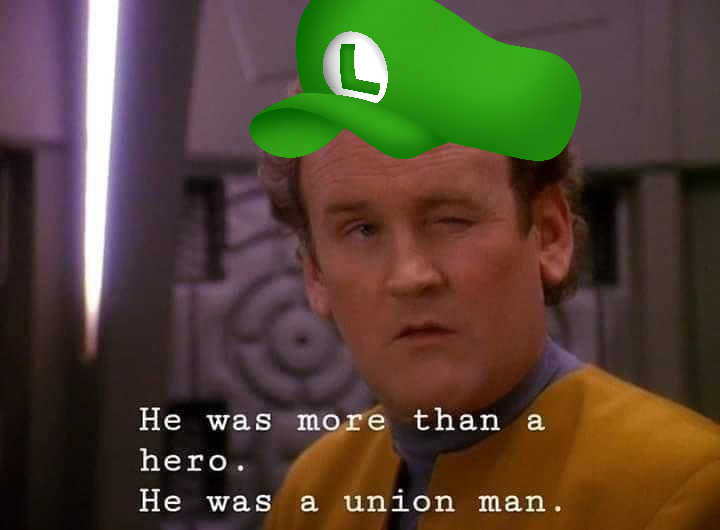A fantastic example of the old “Physical access is root access” adage
I remember one time that windows didn’t want to give an option to shutdown without rebooting for updates. That was the solution.
Or a not so forceful solution: Go into the Ctrl + Alt + Del menu, and press the power button while holding down Ctrl. Now you can do an emergency shutdown.
I wasn’t in the mood for research, the only thing I had in mind was “just let me go to sleep”.
I remember finding myself in the exact same situation recently. I was sleepier than I ever remember being and the shutdown screen showed an update pending. I compromised for an OFF monitor with the CPU doing whatever it needed to do.
And that’s how Skynet was born
Running closed source software then I see…
The birth is like Beacon 23 showed. The AI killed the writer and no one became in charge of said AI.
Only Open Source software can crack the CSAI. Kind of explains where AS’ char came from too.
and with the mandatory “ssssh ssh ssh ssssshhhh” while holding down the power button.
Windows + r, shutdown -s -t 0, enter
I use “shutdown -s -f -t 0” it forces all apps to shutdown without windows asking you if you want to go back and save or if a program is not turning off.
even the shutdown command is complicated ffs
Be happy the shutdown procedure doesn’t start by opening regedit. I wouldn’t be surprised, to be honest.
I read that as rageedit.
Not really
The -s stands for shutdown, with other ones being for hibernate, reboot etc.
The -t stands for time. By default it’s something like 30 seconds. Putting it on 0 makes it instant.
It only takes two parameters to shutdown, how is that complicated?
Not really, it’s a pretty simple command that not everyone uses anyway. -s is for shutdown, -t for time. There are more complicated things in the Windows command line interface.
I think it would still update (if it didn’t give a normal shutdown option)
Nope, I use it all the time if I’m going home from work. Works like a charm.
For a more forceful solution: pull the plug out slightly and then arc a screwdriver across the pins. Note: the screwdriver is consumed in this process.
Alternate method: pour mercury into an air vent on the computer.
Not often I learn something new with windows. I never knew that option existed. Thanks!
Someone installed Windows server 2008 on one of our school computers. The shutdown option was missing. So I asked the teacher about it. He also had no idea how the hell to shut it down. Pressing the power button would just log-out the user.
For at least 2 years it did fine with forced shutdowns.
Sounds like that would eventually fuck up the system.
thats what my friend does… the windows update somehow always breaks the system, requiring a windows reinstall, so he force shutsdown
Why don’t they just disable the single problematic update?
i hate to say this butaverage windows user
Dave being naughty again

- Install Linux
sudo poweroff
Boy, Linux users really will take every opportunity to tell you they’re Linux users.
I use Arch, btw
You make me want to make a distro called “Arch, btw”.
based on ubuntu
Based on TempelOS
I use Arch, btw, btw
PoolloverNathan is not in the sudoers file. This incident will be reported.
who are ya reporting it to, mr sudo?
Uh oh, you are on the naughty list.
sudu and santa - both start with s.
Coincidence? I think not.

Your parents.
I want less problems, not more.
And please don’t pretend like Windows doesn’t have an option like that.
These messages pop-up because the Admin wants to lock the computer down. It isn’t inherently setup like that.
deleted by creator
Not an issue. Use signed kernels and mok management should be done automatically if you got a user friendly distro
“systemctl poweroff” doesn’t need root
Just the opposite of that workstation cluster back in university. They had an account named “shutdown” that did exactly that. It had no password and was network-accessable…
I’m pretty sure that’s a message you’d see on a remote desktop, or Kiosk. Both situations where you don’t usually have access to the power cord either
even so, it’s stupid, you need to apply an update?, shutdown the pc in your work when you’re in your home?, you are being idk hacked and need to shutdown everything?
It’s simple: if you’re a person that’s supposed to be shutting down that computer, you’ll be able to. If you’re encountering the message, you’re using the wrong account, or you’re the wrong person to be doing that. Switch accounts, or call up the right person.
make sense
Non-privileged users of such systems shouldn’t care about updates or whatnot. They’re there to do their work not mess with the system managed by someone else.
Then you su to a privileged account, or something.
Allowing a random passerby to access the update settings of the kiosk computer is a lot more stupid, and also insecure.
Nice try, Skynet.

Just type in the access code: GRIDMAN
Windooofs: u cant shutdown this pc >:(
Linux:
sudo rm -rf /, huh? Go ahead dumbassSudo is proving you have the privileges. An admin wouldn’t be stopped in Windows either.
Actually, it’s more like
sudo rm -rf /*, since that bypasses the warning.Knowledge is Pow…
Powder
sniffs
Milfs
I tried to close the image by clicking on the top right corner, LOL

ChatGPT’s gonna get you once it becomes sentient.
It does not say you can’t do it, it just says it’s prohibited. It wants you to be aware you are rebellious.