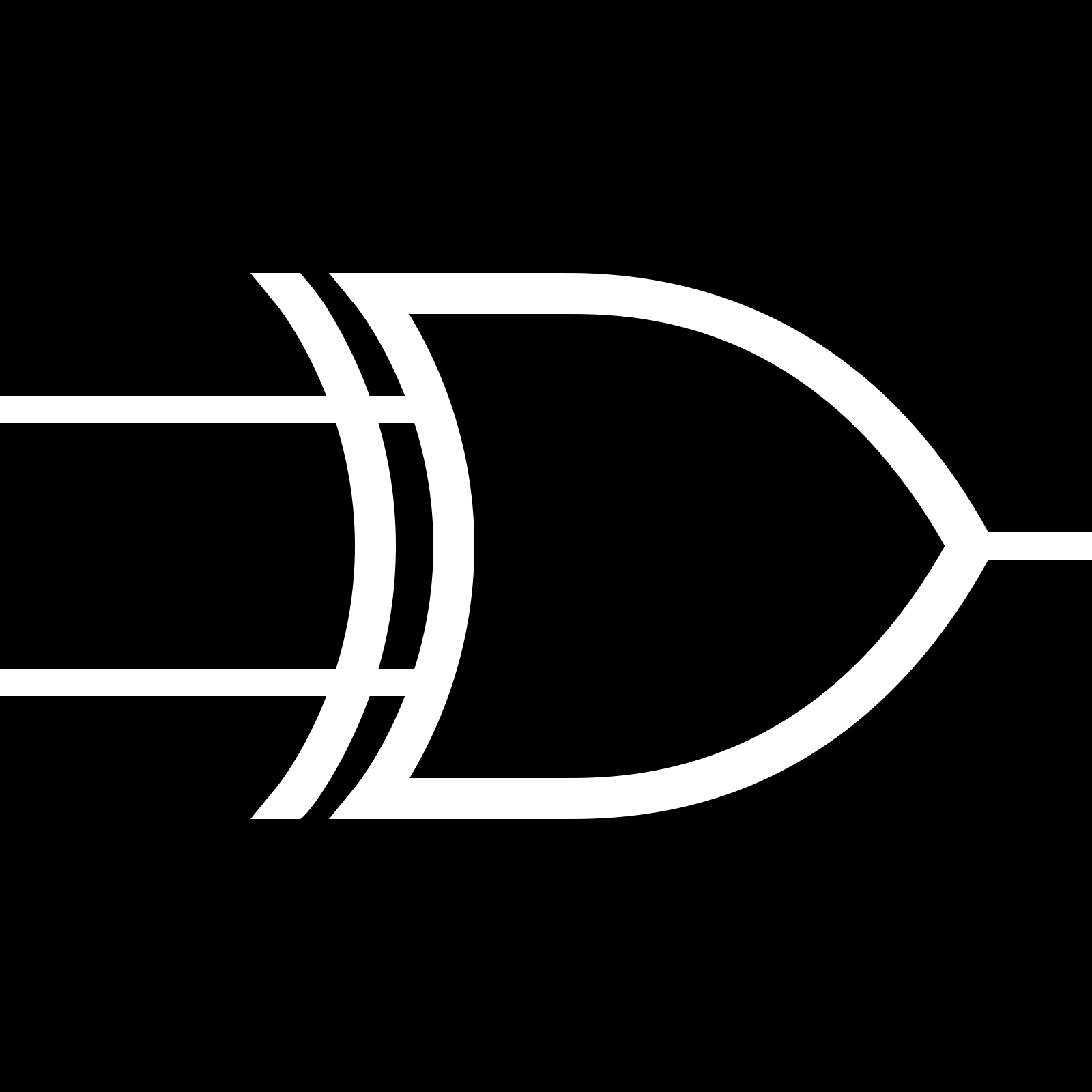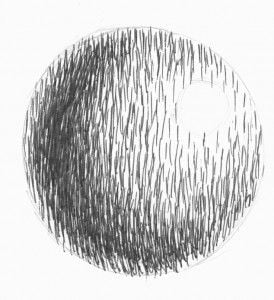Try to avoid duplicates, keep it interesting.
deleted by creator
I’m probably dumb and wrong, but I feel like Firefox is going in a bad direction along with Ubuntu.
Like I think in 10 years there will be a business tier paid Ubuntu OS that ships with Firefox, and after like 3 or 4 iterations, it will be the IE of the future.
Current Firefox user. Writing is on the wall. Looking for new browser. And OS.
What writing?
Like I think in 10 years there will be a business tier paid Ubuntu OS that ships with Firefox, and after like 3 or 4 iterations, it will be the IE of the future.
I would love that future, to be honest. Currently, Chromium based browsers have no serious competition. Worst case, we can (and have already) forked Firefox (e.g. to Librewolf).
Which browser do you recommend?
Lynx /s
This comment was written through Lynx. No, seriously.Edit: I couldn’t add the screenshot via Lynx as it seems to attempt resolving “.”:
Post "https://./pictrs/image": dial tcp: lookup . on 8.8.8.8:53: no such host.
But anyway:

Oh man, that brings me back. Lynx was really important back when GPU support for Linux was less good.
Much time was spent navigating NVIDIA Website in Lynx trying different driver versions. Then the autogenerated Xorg.conf would always be wrong. Kids these days have it so easy. Get off my lawn.
(Seriously though, I like this strange new world where Linux is super easy to set up)
Out of all people here to ask that question to, you chose the worst one.
Seriously, what made you decide that what they said makes them a good person to answer any question at all?
What makes you say that? I only switched to it recently
deleted by creator
deleted by creator
Vaultwarden?
The client implementation is foss
No, they said BitWarden
deleted by creator
I wish they’d fix and release the nightly. It so cool looking but there are quite some bugs still. Like performance, playlists, options not working and somehow it can’t play videos from my network, while release version can all of this…
Oh wow, they have a version that doesn’t look like it was made for XP? Sucks that it’s buggy.
I too am a bleeding-edge addict. I would prefer worse acting software so long as it is beta (or better, alpha (or better, nightly)).
So I wasn’t even aware VLC had solved these issues I’m still delighted to live with.
I wish they’d fix and release the nightly. It so cool looking
Are there any screenshots of the nightly? I’m curious if it looks good enough to switch back.
VLC is so bad, IMO. There are so many things it does really badly or doesn’t do at all that any other alternative (like MPC) does well. It doesn’t help that it’s ugly as sin, too.
What’s with the hate on VLC? It’s done more than what I’ve ever wanted. You can also use it to download YouTube videos and stuff. It’s the bees knees, man!
MPC doesn’t run on Linux. That’s one point for VLC ;)
- mpv (video player)
- Logseq (knowledge base/journal)
- KISS launcher (android launcher)
- OpenTracks (fitness tracking)
- BreezyWeather (weather)
- KDE connect (app to do shit between pc and phone)
- Tasks (todo)
- AntennaPod (podcasts)
- Hacki (hacker news)
- FlorisBoard (keyboard)
- Unexpected Keyboard (another keyboard)
Logseq is fantastic. I use it every day at work now for both knowledge and also lightweight task management.
Maybe it’s just a me problem, but I always have had troubles getting KDE Connect connecting my phone to other devices than my desktop. My phone and laptop could both be connected to the same wifi and be within inches of each other but refuse to acknowledge their existence. But I have my phone on the other side of the world and I swear it’ll be able to connect to my desktop with no problem.
KDE Connect is a pretty good program, but I can’t recommend it because of the troubles I always have.
I had this too until I discovered my router doesn’t allow communication between devices connected to the 5GHz band. 2.4GHz works fine so now I have everything connected to that
I’ll definitely have to check that out later to see if that fixes the problem.
Thanks for the info.
It’s ability to connect your phone to your computer is honestly awful. It would be better if they just openly popped up a window and told you to pick the IP, but they even have to hide that and not support it on every platform.
My laptop’s plugged in my phone’s on a Wi-Fi network they’re on different VLANs. They could let me search for it by DNS name. They could let me just use a couple of static IPs so when I go from home to work it could find it in either place.
If you have any equipment beyond a crappy one band ap, it’s just going to fight you every time you want to use it.
I love the software, I love the plugins It’s just too damn bad that You have to remember to screw with it every time you think you might want to use it.
deleted by creator
The iTunes of eBooks.
Calibre Web. And Kavita.
Syncthing.
Somewhat self promoting for the first two of these items as I’m directly involved. Leaving out the more obvious ones (Linux distro etc.) as they will have been mentioned. I’ll stick to some of the less known things I use.
- Pulsar - a community-led fork of the discontinued Atom text editor. Lemmy community
- Joplin - note taking app. Lemmy community
- Halloy - IRC client built in Rust and Iced
- Navi - Command line cheatsheet tool
- GitUI - Terminal UI git tool
- Skim - Fuzzy finder
- Dust - Disk usage tool (like
du)
Kudos for including some of the Lemmy communities!
Thanks for highlighting Pulsar.
I always found Atom clunky, but it was instrumental in changing how editors were made, perceived, and used.
It did not deserve the death/abandonment it got.
Atom was my go-to editor while in school–hard to believe it’s been long enough to be abandoned already. I’m going to have to check Pulsar out.
Dust has completely replaced
duin my every day work. Other tools also written in Rust I make use of include Bat for an upgraded experience fromcat, Tokei for quickly counting and recognising codes, and several other security tools like RustScan.I learn about Joplin today. Thank you for sharing your list.
Vim
I even use VIM on my phone (termux).
I tried various GUI text editors on Android, but they tend to be buggy or hard to navigate. Then there’s the fact that I can just open a tmux session, detach, ssh into my phone and attach it.
I’ve been using vim since it was just vi and I can’t even begin to think about using it on a virtual keyboard!
The idea of editing more than a shitpost on my phone is terrible.
I usually use my phone in landscape. It feels better that way. At least for me.
deleted by creator
Nope. The space is indeed limited, but it’s better than limiting the terminal width too much.

deleted by creator
Hacker’s Keyboard is a good Android keyboard for doing terminal stuff. It adds a lot of the keys you need to efficiently work in terminal. Only Android keyboard worth using.
-
Termux
Holy hell. So much it can do. Right now I am using it to transcode MPEG2 videos to AV1. With CRF 25, Preset 5, with a 480p30 video I get 5fps in Termux on my older Snapdragon 860. Meanwhile my laptop’s Ryzen 3 3200U does 2fps.
You can run different server applications. Some are supported natively (e.g.: Tinyproxy, Privoxy, Squid HTTP proxy, apache2, nginx, navidrome, OpenSSH, TigerVNC, rsync, xorg-server, xwayland, xrdp,…) and some can run in proot (e.g.: Jellyfin, NextCloud). If you already have some web server and want it public, there’s cloudflared too, so you can access it via Cloudflare tunnel. -
RTL-SDR driver
Allows connecting RTL-SDR on Android and starting RTL-TCP server. -
SDR++
The best general-purpose SDR app available on Android, GNU+Linux, Windows and MacOS. -
KDE Connect
Nicely connects phone with a computer. Data transfers, remote control, finding your phone, synchronizing notifications. -
LibreTorrent
Great client for Android.
There’s more, but those I don’t use daily, or have already been mentioned.
I understood a couple of those words…
For iOS folks, a-shell and iSH can do what termux is doing on Android. Ffmpeg, most userland Linux things.
Both are open source.
Yeah, I remember iSH being on TestFlight and just being blown away. Like what it could do on an iPhone 6S as an app.
Still is. Still is the best of its class, too. Spectacular work.
Can you link to some tutorials to learn to do what you describe here? Specially termux all I found was a Linux terminal emulator for android
deleted by creator
Install it though F-Droid, third party app store.
I have many doubts, I’ll try to quote each.
I get 5fps in Termux on my older Snapdragon 860. Meanwhile my laptop’s Ryzen 3 3200U does 2fps.
Is this good or bad for Termux? I’m kinda inclined to think it is good (I have a SD 865 so I’m extra curious).
(e.g.: Jellyfin, NextCloud).
I have read about the self hosting possibilities before for sure and while I will always find it amazing I would die inside if I had to use my phone (and specifically Termux, since I think text selection, copy/paste and overall typing is bad on it), that without proper hardware ofc (like external mouse and keyboard… Or a UI like DeX) so I gotta ask, do you use any of those services? If yes do you have some of those tools I just mentioned?
RTL-SDR driver
Allows connecting RTL-SDR on Android and starting RTL-TCP server.I kinda want to know what you meant here.
SDR++
The best general-purpose SDR app available on Android, GNU+Linux, Windows and MacOS.I only know SDR from the video format scene, and I know you want HDR or better.
LibreTorrent
Great client for Android.This is cool, and I didn’t know about it, but surely there are better options to use torrent on Android?
There’s more, but those I don’t use daily, or have already been mentioned.
I kinda want to know what more, because honestly, if Termux was paid you would almost sell it to me 🤣
RTL-SDR is basically a way of using a digital device as a broadband radio. That is an oversimplification, but that is the idea. There are cheap USB devices out there that will turn a PC into a ham radio receiver (among a really wide range of other bands like weather satellites). I have no idea how they are doing it with Android, however. Maybe using the phone’s antenna.
Oooh, how neat! Off to do web searches for more info I go!
I almost hate to recommend it, but r/rtlsdr is the place to go.
I appreciate that! & I totally understand. Unfortunately, they really cornered the market for quite a few niche little hobbies’ communities that used to be more filled out with independent and individual forums and sites before they took over. Such is life, eh?
Indeed, but everything you need is there. And I’ll throw one in for free and it is awesome to get started: http://websdr.org/
If you want to start just listening right away, for free, there’s WebSDRs accross the world at websdr.org
Firefox is recommended due to sound issues in Chrome on some web SDRs.
Sweeeet! Thank you so much! That was super fun to play with and I’m looking forward to trying it out again another day :)
I am sorry for not responding quicker, but I was at school and I am also tired, so don’t expect a high quality reply.
Is this good or bad for Termux? I’m kinda inclined to think it is good (I have a SD 865 so I’m extra curious).
I have no idea. My phone and laptop are the 2 only pieces of hardware to test with. I also wanted to try OnWorks, but getting the file to that seems fairly painful. Downloading that particular video from archive.org is too slow, trying to get it from FileNow where I uploaded it would hang every 14MB and fail. The only working “solution” was running nginx webserver with that file there in Termux and creating Cloudflare QuickTunnel, but my mobile data is slow and we don’t have internet at home. So I just didn’t get to try it.
I have read about the self hosting possibilities before for sure and while I will always find it amazing I would die inside if I had to use my phone (and specifically Termux, since I think text selection, copy/paste and overall typing is bad on it), that without proper hardware ofc (like external mouse and keyboard… Or a UI like DeX) so I gotta ask, do you use any of those services? If yes do you have some of those tools I just mentioned?
I have only tried Jellyfin briefly and want to try running NextCloud when I’ll have time for it, as that seems more painful looking at the guides on internet. Jellyfin just didn’t fit my use case, so I replaced it for nginx with fancyindex module and Material theme.
I don’t have a problem using the touchscreen. Copy-paste works pretty well, like with any other text. Just a little tip: Home puts you on start of the line and End at its end.
But anyway, I do often use a hardware keyboard. Sort of. I don’t attach it to my phone, instead I SSH into my phone from some computer, be it my laptop or school PC. For GUI I can also use VNC server. Keep in mind VNC isn’t encrypted by default. There’s VNC-TLS and X509, but I have no idea how to deal with certificates, which allows anyone to do MITM attack on me. Simplest solution is running it over SSH tunnel, at which point I can use unencrypted VNC which is compatible with more programs.I kinda want to know what you meant here.
RTL-SDR is one of the SDRs (Software Defined Radio) that I have. I also have a clone of RSP1. I don’t know where I would start on that. It allows a lot. But after all, you can just search “What to do with SDR” yourself, and find countless answers.
My most favorite use is receiving satellite signals. So far only in the 137MHz band because I don’t have a satellite dish. In this case V-Dipole is enough. Since I have the RTL-SDR Blog’s extendable dipole, I can fit a satellite imagery receiving station into my pocket.
Check !amateursatellites@lemmy.world
Example image that I received over APT (it’s analog signal, old-school tech):

I used noaa-apt, again in Termux, to decode it.
Or perhaps this catches your interest: Cracking GSM phone calls and SMS with SDR (YouTube playlist) which is obviously illegal. It also only works for the weak A5/1 encryption and only with GSM (2G). While newer standards are sure safer, don’t trust anything that’s not E2EE at all anyway.I only know SDR from the video format scene, and I know you want HDR or better.
Yep, SDR = Software Defined Radio.
This is cool, and I didn’t know about it, but surely there are better options to use torrent on Android?
I am not sure. LibreTorrent works well for me.
I kinda want to know what more, because honestly, if Termux was paid you would almost sell it to me 🤣
I meant other FOSS apps, not stuff in Termux. But it’s like a locked down GNU+Linux machine, so it just does a lot of Linux things. Thanks to
proot-distroor Andronix scripts you can even have Ubuntu, Arch Linux or other distros on it. That’s what you need for Jellyfin for example. Just keep in mind that your phone is most likely aarch64 and Termux doesn’t emulate other architectures. Though it can run QEMU 😏 (but if you tried Limbo PC Emulator x86 you understand how useless it is with anything better than Windows 98). I did get that to run Windows 7, yes, but even just opening a file browser took a few minutes.
Anyway, cursed screenshot as a bonus:

Even though it CAN be done doesn’t mean you SHOULD. I already cooked 1 Poco X3 Pro motherboard to its death.
Here is an alternative Piped link(s):
Cracking GSM phone calls and SMS with SDR (YouTube playlist)
Piped is a privacy-respecting open-source alternative frontend to YouTube.
I’m open-source; check me out at GitHub.
-
- Fluent Reader – to very quickly get a lot of news which I need for work
- Beeper – for the 100 chat apps I need to use to stay in contact with my friends who don’t use Matrix
- Nheko – for the based friends who have [matrix] accounts and chats with industry professionals in my field
- FluffyChat – mobile device [matrix] client
- Logseq – as second brain, works better for me than Obsidian
- Jameica – for online banking and accounting
- K-9 Mail / Thunderbird – mail client
- DecSync CC – for synchronising contacts with multiple devices through Syncthing
- ActivityWatch – to track everything I do in case I forget to book time in my corporate time sheet, or if I want to know how long I played games in contrast to programming
- KDE Plasma – best desktop environment boosting my productivity to about 140% of what I could do with Windows 10
- Qalculate! – very fast and easy to use scientific calculator, can also do conversions like “1h50min → min” or “15€ → $”
- Aegis – TOTP generator for mobile
- VLC – plays everything you throw at it
- mpv – plays everything you throw at it, if you installed the right codecs, and also does fancy ML-based GPU upscaling in my case
- KeePassXC, KeePassDX – password managers integrated on Desktop, Laptop, Tablet and Phone
- Syncthing – to automatically and seamlessly sync all my devices (Laptop, Desktop, Tablet, Phone, second Laptop, Servers, …)
- Firefox Developer Edition, Librewolf – browsing the web without Chromium
- Chromium – for PWAs like Teams, Outlook, Discord
Now I really want to know what you do for a living.
That’s classified. Let’s say I need OSINT for it :p
Nice! :)
?
Sounds like trading to me
Kind of IT security.
I’ve been on the beeper waitlist since July, how long did it take for you to get in?
I think it was about 6-9 months.
whats the difference between the keepass forks
KeepassXC is for desktop, while DX is for Android.
are they ran by the same group?
Keepass is the oldest one and only for Microsoft Windows. KeePassX is a discontinued project. KeePassXC is a community fork and my choice. Not sure about KeePassXD, maybe an Android version.
Thanks for the links provided !
deleted by creator
The client itself isn’t, but their server implementation is and you could do the same with Element.
Well, there’s the usual: GIMP. Lemmy & Firefish instances. Linux OS. Syncthing. Firefox. Inkscape.
qOwnNotes is cool and I don’t hear much about it.
Also shout out to libre games. GZDoom and UnCiv mostly. But MOSTLY GZDoom. GZDoom is a platform, not a game.
My kids love minetest. I play Dday, a quake 2 “ww2” total conversion mod.
iirc the purpose of mintest itself is to be a stepping stone to make other game, but if people are having fun playing it as it is then I’m very glad
When you launch minetest you can select a game and play it.
I heard this years ago when I found out about it. Not to be lazy, but has anyone made another game in it?
Yeah, Minecraft…
Pretty much all I know about Minetest is “It’s not Minecraft, and my friends all play Minecraft.”
Wesnoth’s very fun too!
deleted by creator
Firefox
Not that there’s anything wrong with newpipe, just additional information:
Sponsor block is now avaliable on Firefox mobile app. It even works for YouTube videos that are embedded in other sites.
That’s good to know. It’s integrated with ReVanced really well too.
Thank you for pointing that out. I knew Firefox had updated to enable desktop add-ons to work with mobile but I didn’t see Sponsor Block when I took a quick look.
Seems like it is no longer maintained. Unfortunately that means it is only a matter of time until it breaks forever.
Looks like it’s only one update behind though. That’s not too bad.
For now. YouTube constantly changes stuff, requiring changes to newpipe. As no one will merge these into the fork, it will stop working when that happens.
LibreWolf