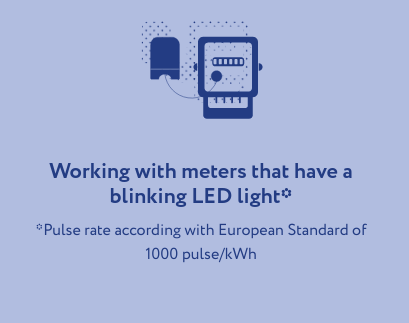What is the best, money is no factor solution for monitoring home energy. The goal is no cloud. I was using a zwave solution however it keeps falling off the network and now I cant get it back on. Looking to upgrade.
Edit: I live in the states.
I have two Emporia Vue 2s one in each 150a panel, flashed with esphome so they’re only reporting locally and it works great. 16 circuits per vue.
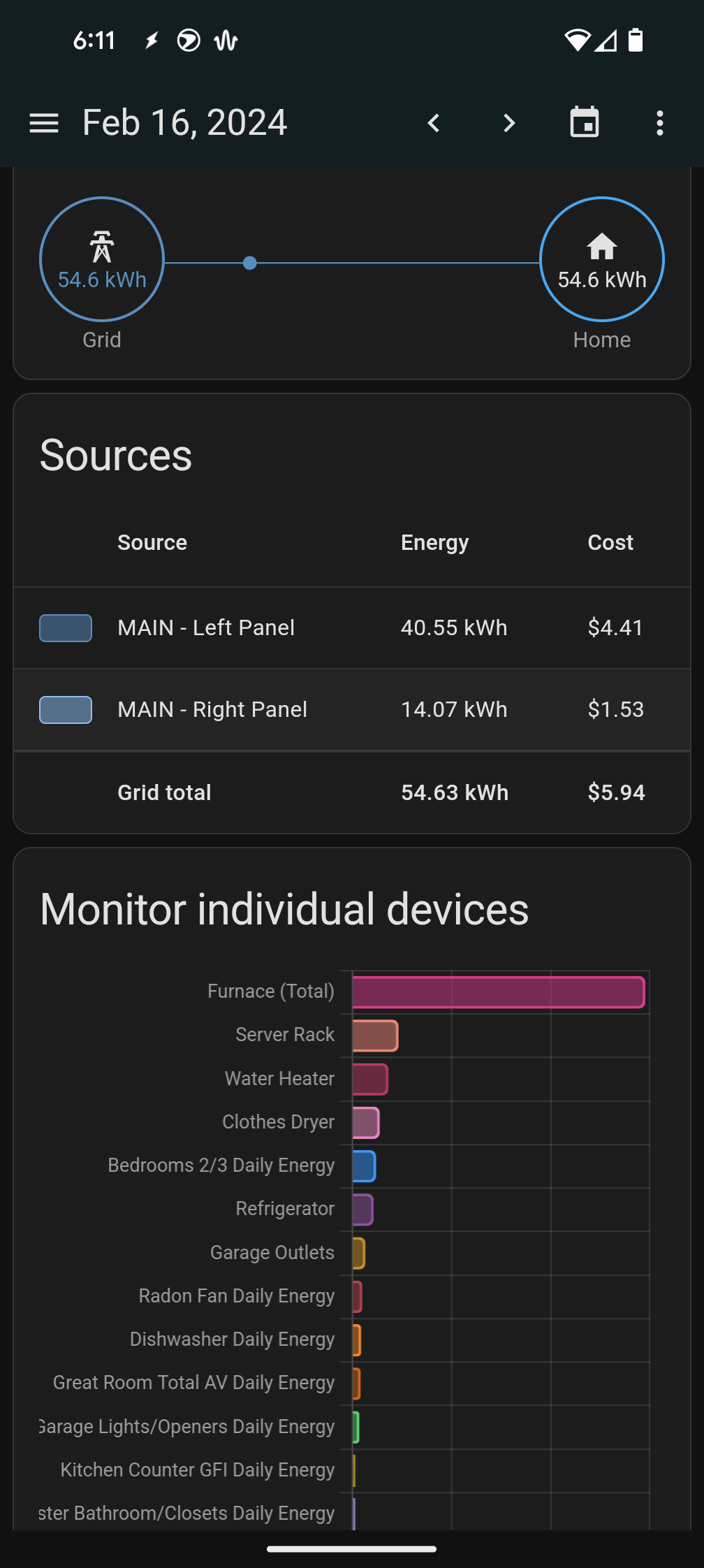
I need to know more.
Same, but the Vue 1.
Works very well by my panel looks a fuckin’ mess because of it!
OP, it’s not ‘money is no object’ because it’s actually pretty cheap, but it’s actually very easy to flash and install, so, if I were to do it again, I’d probably choose the same hardware since it went pretty smoothly.
Haha ya no doubt
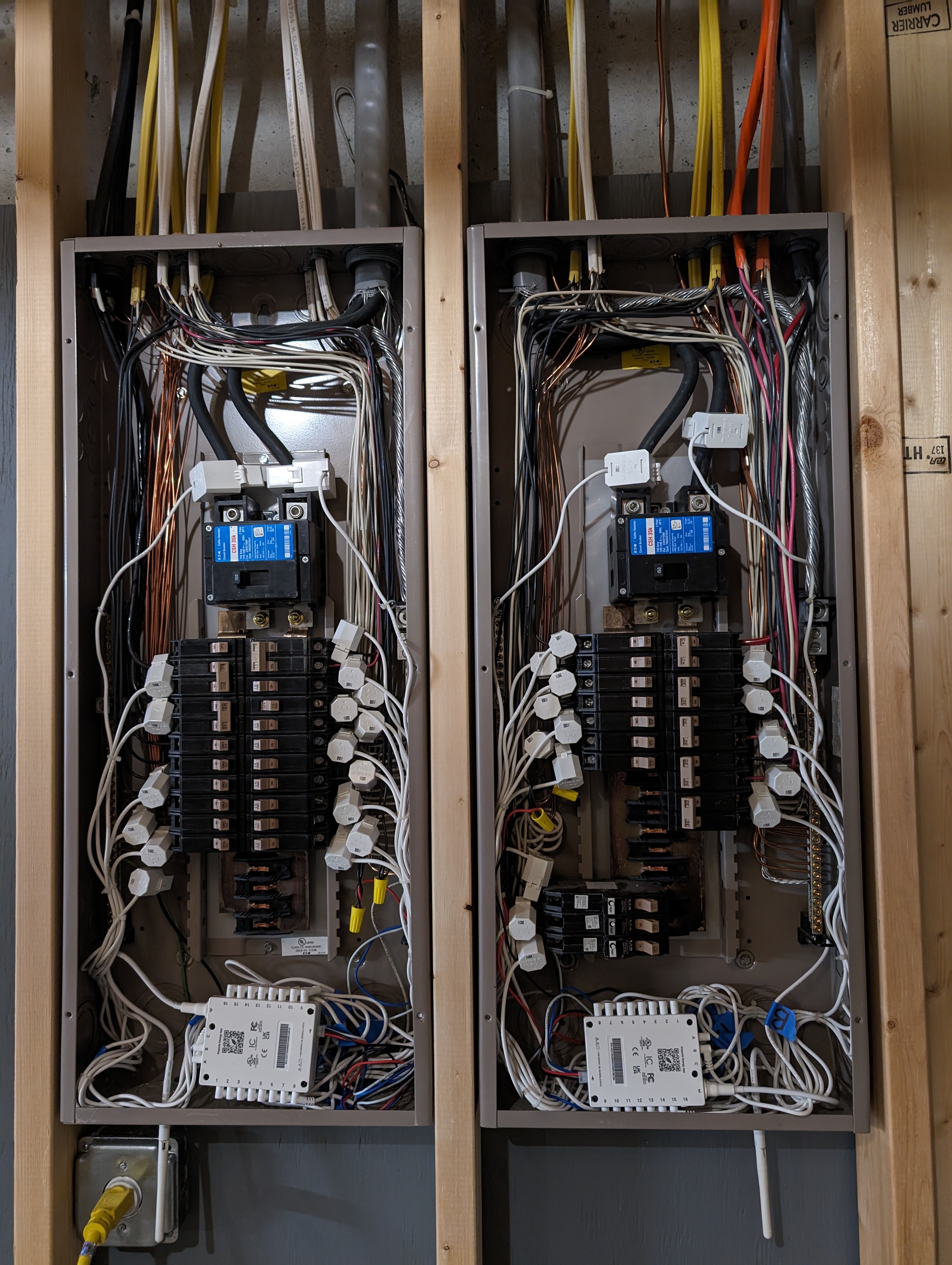
Can you sum the data or do you have to run it as 2 different systems?
I add them each as their own entities but they are automatically totalled after that. You can see in my image left and right main. That’s each Emporia
I use an Emporia Vue device, it uses an ESP32 internally and you can find instructions on how to flash it with esphome code onto it. No cloud dependency, just wifi.
You can get various kits for one/two/three phase mains, and monitor up to 16 individual circuits via passive current clamps.
Thanks for the tip! Installed a Flukso meter several years ago, but it looks like the project is eol.
Always great to have an alternative option.
I can recommend BrulTech. I put in a system (3 GEM’s and a Dashbox logger) to cover 3 full panels (plus water, gas, and temps) about 2 years ago and I’ve been very happy with it.
Quick review: It’s all local and is well documented and open at the integration level - with HA there’s already an integration built in for it out of the box (I recommend getting the latest from github as they are actively developing it). Firmware is proprietary but low level (read sensors, send via serial->ethernet convertor, sleep 5 secs, repeat; configuration UI). Support is technical and high quality, install/setup docs are excellent and give good examples setting up and and configuring the CT’s.
My setup: I have the dashbox set up to proxy the raw GEM data to HA’s Brultech integration which then feeds all the HA power/water/gas/temp features. The GEM’s I have read 32 CT channels each, plus have 8 ‘counter’ inputs (gas, water) and several 1wire bus I/O’s to talk to temperature sensors. They send a data snapshot of all readings every 5 seconds to the logger and to HA (greatly filtered).
The dashbox and 3 GEM’s are on wired ethernet, they also have integrated WIFI as an option. They talk on my local net between each other and the dashbox pushes messages to HA - nothing talks to anything on the internet or needs any connectivity to set up.
The HA integration reads GEM-packets, the dashbox repeats the packets received from the 3 GEM’s to the HA integration in my setup - but you can also skip the dashbox and just point the GEM straight at HA.
Some examples from the data logger dashboards:



I have two IoTaWatts (https://iotawatt.com/) for all the circuits in my home. I also use Z-Wave and Zigbee devices to monitor individual plugs (I love these). I send data from all of this to an InfluxDB database and then into Grafana for displaying pretty graphs. Everything is running on my Windows desktop. The IoTaWatt doesn’t require internet access to work. I have been very happy with the setup and once setup it hasn’t required much maintenance.
The system is also good for recording temperatures, solar power information, and anything else that can make an API call. Not sure why your Z-Wave is falling off the network, for that I use a Hubitat and mostly Inovelli, Zooz, and THIRDREALITY ZigBee plugs.
I too have IoTaWatts. But they are out of business so not really an option for anyone else.
They appear to be available for order right now? I didn’t enter payment details, but kits are in stock.
Thank you I stand corrected! The owner definitely closed his business a few months ago but must have resumed.
Monitoring the meter itself with an espcam should be the way to go. Where you located? :)
United States
I picked up a couple of these recently for the wrong purpose (wanted to attach to standard power plug not line voltage), and am struggling to figure out how to do the line/neutral setup on my box.
Wish I could help. Hopefully someone sees this and has a solution for you.
I just got a 6 channel from Circuit Setup and it’s pretty great. I still want to do some tweaking to make sure it’s calibrated but so far so good. I’m waiting for some smaller current transformers to come back in stock.
Depends on your provider system.
On most energy meters in the world, there is a 1kWh blinking light. There are a few blink counter systems integrated into home assistant.
If you are in europe, P1 port DSMR energy monitor is king. I get multi-phase, self-powered incoming energy monitor for 15€. It is an international standard protocol in much of central and northern europe.
If you want live current and live in the US: use a current clamp system. You can build your own using ESPHome and off the shelf current clamps. I have some circuits drawn up for rectifying the AC current to DC voltage which is much easier than trying to sample the waveform.
For a very complete, but cloud solution, this is one of the best products as far as price point https://shop.emporiaenergy.com/collections/in-panel-energy-monitors/products/gen-2-emporia-vue-with-16-sensors-bundle
I have the aeotec zwave HEM that I imagine you are talking about, and have been using it for 4 years. Mine is on its own zwave modem, separate from the one I use for everything else, but you can also try increasing the reporting intervals, and maybe disabling reporting for anything you don’t care about.
Yes this is the one I have.
Yes. It generates a lot of traffic. Once you get it reporting reliably, I struggle to see the benefit of a more expensive solution unless you want more channels.
Channels would be nice. Its just annoying at this point to have to keep resetting it. Makes the logs useless.
I haven’t had to reset mine in 4 years. I would get another radio and move it to its own network.
Not sure where you are in the world, but I’m using OpenEnergyMonitor
Personally, I’m using their Raspberry Pi version (EmonPI) to monitor my total house energy - grid in, solar in and solar export and pull the data directly into HA.
But there’s other options available too, like the 6-channel monitoring, so you could potentially monitor separate circuits and / or high energy systems like heatpumps, etc. They have options for 3-phase too…
In my case, power in AND power out to the grid both flashed the LED on the supply meter (mentioned elsewhere here), so I had to go with CT sensors which I put inside the consumer unit… had a little trouble with calibration due to the electrical noise in there, but +/- a few W is nothing when I have to heat my home with electricity at 4kW+
I personally like the circuit setup boards. Running an esp32 with esphome. Can be configured for anything you want them to do. On virtually any size or voltage system.
I setup up one system on an industrial 500A 3ph 480V site to track phase imbalance and trigger balancing loads.
If you live somewhere where the electricity company supports it, you can use the Emporia Vue Utility Connect, which is a $40 device that wirelessly connects to the electricity meter. https://www.amazon.com/Connects-Electric-Metering-Burlington-Mountain/dp/B084T6HGNR. Your electrical meter must be a “smart” one that supports Zigbee SEP and your electricity company must allow customers to connect their own Zigbee SEP devices to the meter. I’m in Northern California using PG&E and it works great.
This just measures whole-house usage rather than individual circuits, but it’s still useful.
To measure individual circuits, you can use the regular Emporia Vue. This is a device you install inside your electrical breaker panel, so you may want to get an electrician to do it if you’re not comfortable in there. They’re releasing a new version of it at some point though, so the current version should go on sale at some point too.
Since you mentioned “money is no factor”… Several solar systems allow you to monitor power consumption. I use an Enphase IQ8+ system and it allows monitoring of both production (how much solar power is being produced, both overall and per panel) and consumption (how much power the house is using, either via solar or from the grid).
The utility meter provided by the distribution company has an LED indicator reporting the consumption. I use this zigbee device which converts the LED pulses to a numerical value, and sends it to homeassistant.
So this unit goes on the meter? That sits outside??
Yes, on the outside meter. It comes with a magnet with a double sided tape which you place around the LED, and the sensor itself just hangs on the magnet. But I’m not sure if american meters provide such interface.
I’ve asked the utility provider for some kind of official, approved, solution, but all they have to offer was to replace the entire meter, and even that would only report a 15 minute average via some proprietary API. The frient device is clearly a better solution. No wonder they were sold out for months.