PieFed can now send messages to other people on the same instance as well as people on Lemmy instances.
In this screenshot there is only one conversation shown in the left-hand panel but if I had chatted with more people they would all be shown in a list on the left. Clicking on a person will show our conversation on the right. Things I’ve said are left aligned while comments from the other party are shown right aligned. This layout should be familiar to anyone who has used messenger.com or similar apps.
To send a message to someone new, go to their profile and click the ‘Send message’ button. Read replies at https://piefed.social/chat (Account -> Chats). You’ll get a notification when someone replies.
If your account is less than a week old or if you’ve been downvoted a lot you won’t be able to message anyone.
I’ve built it in such a way that it’ll be easy to add group chat functionality later, where several people can be in a conversation at once. This will be useful for moderators.

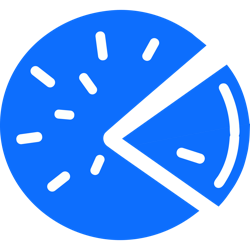
Oh wow, that’s interesting. Is the page updated live like a chat room, or is it more like DMs presented as a chat? Put another way, do you have to refresh the page or will you see new messages immediately? I’m a brand new user so I assume I can’t test this out for a bit.
You have to manually refresh the page, yeah.
I’d like it to be live but that requires a bit more work and chat is not really super important functionality. I have many other features to build. Quite a lot of PieFed is like a rough draft waiting for someone to come along and finish it off.
Does it have new message notification?
Currently, the only notification is the little bell in the main nav at the top: https://piefed.social/notifications. It becomes red if there are notifications waiting.
The little bell is quite subtle and easy to miss. I’ve nearly finished extending the notification system to send email about unread notifications. After that I will add popup notifications using the Push API. These additional systems will be used for all notifications, not just chat. There will be checkboxes in the account settings so people can turn them on or off.
Very interesting! The push event could be a trigger to load the new chat message?
Yes, I think so!