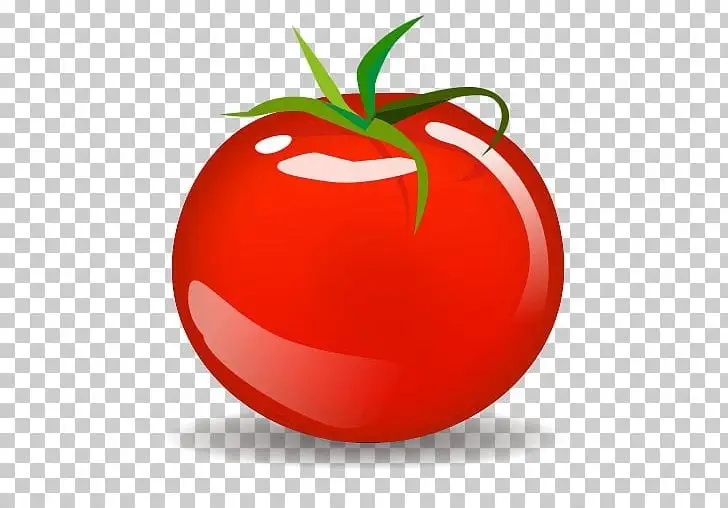They’re in their 60’s, finally convinced them.
They say things like “This is the same…”
and I’m like
“Ya because that’s Firefox, the only program you use…”
“What was Windows even doing for us?”
Windows is just the micro kernel running the actual operating system: Firefox.
I’d just like to interject for a moment. What you’re refering to as Windows, is in fact, Firefox/Windows, or as I’ve recently taken to calling it, Firefox plus Windows. Windows is not an operating system unto itself, but rather another component of a fully functioning Firefox system made useful by the Firefox browser, shell utilities and vital system components comprising a full OS.
Many computer users run a modified version of the Firefox system every day, without realizing it. Through a peculiar turn of events, the version of Firefox which is widely used today is often called Windows, and many of its users are not aware that it is basically the Firefox system, developed by Mozilla.
There really is a Windows, and these people are using it, but it is just a part of the system they use. Windows is the kernel: the program in the system that allocates the machine’s resources to the other programs that you run. The kernel is an essential part of an operating system, but useless by itself; it can only function in the context of a complete operating system. Windows is normally used in combination with the Firefox operating system: the whole system is basically Firefox with Windows added, or Firefox/Windows. All the so-called Windows distributions are really distributions of Firefox/Windows!
This is the year of Firefox-on-the-desktop. I can feel it.
FoxOS - coming soon?
Mozilla FirefOS?
missed opportunity to say Mozilla FireFOSS
This is the year of Firefox-on-the-desktop. I can feel it.

That is the most delicious flavor of that pasta I’ve ever read.
Firefox OS says hello from the grave!
Still better than ChromeOS.
Dunno how that’s relevant but thanks - LOLOL worth the watch.
Sorry, mixed up the videos. It’s actually this one, from 2014:
https://www.destroyallsoftware.com/talks/the-birth-and-death-of-javascript
Edited link above
I posted this xkcd a couple of weeks ago, it’s always relevant!
When I was at Qualcomm we had an experimental, internally developed mobile OS that embraced the ubiquity of the browser and the power of apps written for the browser. The code name was b2f, which stood for “boot to Firefox”
This isn’t related to boot to gecko, right?
Boot To Gecko is KaiOS, right?
linux has 2 really good target audiences people using it as a near chrome book like experience, and ultra advanced users who want fine control of the system.
its everyone else in the middle that needs to play how much do i have to tweak in order to do what I want.
Moving from Windows as an intermediate user was the worst. I hated Linux for like a year. I knew just enough quirks about Windows to get 95% of what I wanted, 95% of the time, and on Linux I had to start from scratch.
Now of course I love I made the switch, as my Linux proficiency let me customize the heck out of everything, but damn, that first year…
I wish instead of complaining to people that they didn’t read the docs or whatever that linux devs would scour the internet for these criticisms (like when specifics are provided) and then develop solutions for them.
Yeah, people are shitting on your product because it’s not obvious. Make it more obvious!
(Thankfully this is starting to happen…)
Do you have a top 5 list of things you hated?
I don’t have a “top 5”, but the main thing was outdated software. I went to Debian because I wanted “stability” and heard that it was good, but it ended up meaning the “15-minute bugs” I encountered weren’t fixed for basically the whole year I used it, all the apps looked like they were made in 2007, and if it weren’t for Linux forums I would never have known that there were more “modern” Linux apps, and I would have been left believing Linux development basically died
I feel like outdated software on the stable distro like Debian has become less of a problem with the development of flatpak.
This is one of the reasons I love Flatpak so much
I like the simplicity and that everything is up to date. Not sure about the weekly 11 GB of updates though.
Yeah my grandma uses it without any problems. I would never recommend it to my sister or mom but i know my grandma is completely happy with her basically chromebook.
Speaking of a chromebook experience, installing ChromeOS Flex on my wife’s slow, outdated Surface Pro made it sleek and fast again. Can you suggest a Linux distro that would be similar on old laptops?
I usually use debian with x on old laptops but I’ve heard good things about gallium being pretty light
I like Xubuntu. But I’ve no experience on how well it does with touch screens.
I never though about it in that way hahahah. Makes total sense.
For that chrome book like experience, the genuinely think Chrome OS flex is probably a better option for most people (privacy concerns not withstanding).
“What was Windows even doing for us?”
Providing minimal malware protection while being actual malware?
I can’t believe Microsoft is doing EEE on malware
Always been.
As a retired software dev, for me Windows is simply a longtime habit enforced by past work environments. I did use Linux for over a year on my main PC but went back to Windows so I could keep using my old copy of Visual Studio. My deeply conditioned shortcut keystrokes didn’t work in VSCode - in fact, why did they change so much of the UI? But now that I’m used to VSCode, which I only use for hobby coding anyway, there’s no excuse and I intend to go back to Linux by year end.
VS Code is an electron app, mostly likely coded by some flavour of Javascript developers, so I doubt it was ever planned to go in the same direction as Visual Studio. VS Code follows a design very close to what Sublime made popular.
Way to go, mister/miss!
Mass
Check it out, I’m a masshole! *toot*
Appropriate username
Ive seen mx. be used for that but it sounds dumb for me because its too similar to the french abreviation for pieces.
(14 pc. = 14 mcx)
mcx
I think MCX is also a kind of an assault rifle.
It’s also 1110 in Roman numerals.
Around 60 kilograms or so
What’s that in freedom units?
I got my parents in their 70s to use Ubuntu for a few years now. All they use is a web browser and word processing application for .docx files. They used MS Word for years and I found Only Office has a similar UI and opens word docs.
At one point I gave them an older laptop running windows again and they hated it. They wanted Linux back.
Libreoffice has an option for a ribbon user interface. It makes it nearly identical to Microsoft’s stuff that I grew up on.
Onlyoffice is a near clone of MS office though, so there’s basically no friction in adopting it unless you’re heavily into advanced Excel features.
From my experience, OnlyOffice provides better compatability with MS Office-files (that is, more so than LibreOffice). However, having used Powerpoint quite a lot in my professional life, and using OnlyOffice Presentation to make a slide deck now, that is an area where I unfortunately find it severely lacking. There’s also the issue about their license - I am not all that familiar with it, but apparently they are not as free and open as they claim to be.
What ever happened to Open Office? That used to be the defacto replacement to Microsoft Office. I haven’t used office tools on a personal computer in over a decade though, so I’m very out of the loop there.
LibreOffice is as far as I know a continuation of OpenOffice.
Thanks. Can that still be installed on Windows systems?
Yes indeed!
For historical info - Oracle bought OpenOffice and started to close it down, so all the developers that worked on it forked it into LibreOffice
Oracle has since given OpenOffice to an open source group, Apache, but the main development still happens on LibreOffice
If it was for me, I would support a FOSS alternative but, parents didn’t enjoy the Libreoffice experience.
I tried to find this, but had big issues finding where to toggle this. I find the default UI very cluttered and confusing.
View > user interface > tabbed
How do I use it?
There’s a button labeled “User Interface” in one of the alt menus that I don’t remember the name of.
Seems to be under “view”
I had my mom on Ubuntu for most of the 2010’s, and then the macbook it was on had catastrophic hard drive failure around the pandemic, but then I was like, you don’t work anymore, why exactly do you NEED a computer to begin with? So now she literally doesn’t have a computer and just lives mobile/tablet OS life, which in a nonprofessional context seems perfectly serviceable these days.
Beyond my normal use case, I still think there are some Internet things that are “big screen” tasks. Too many websites still have poorly optimized mobile interferfaces.
I’m an ex web dev but I still maintain a few non-profit websites. It adds a much t my time load to make sure, what I sometimes a quite complicated system, mobile enabled. And even then it’s often more difficult to use a website with a lot of information or a necessarily complex store/booking system on a mobile phone or laptop. A larger screen with more screen real estate can make UX much nicer. But people have this perception that convenience or ease of access translates into easier to use. Hell even just using a keyboard n a desktop compared to a phone keyboard.
This has been my life for years. Now if you put a modern windows computer in front of me I feel like I’m 90. nothing works how I expect or is where I expect and just get confused and angry and start complaining about how in my day things were different and better.
I miss win7
What distro did you get them on?
Last time I tried convincing em to install Linux, they said “I’m on it” to end up ghosting me after like I was a weird, random beggar they met on the street.
Usually the reaction you’ll get trying to convince someone to use an operating system when they don’t know or care what an operating system is
“Do you mean the Internet? I use Bing.”
“Install Linux”, is usually a hurdle for most people. We should be willing to help with that part.
If you install something like Ubuntu for them, they won’t bother switching back to windows.
If either of my parents could use a computer it would run linux.
But then I have to do all of their online tasks anyway, so technically they are using linux.
I’d like to interject for a moment, what you’re referring to as Linux is actually gnu/linux/churbleyimyam
I am honoured.
Great! I’ve got my Dad on it, just need to get my mom off of her iPad now
iPads are solid devices. They’re expensive yeah but at least it’s not a fucking Windows tablet. And if you need something just downright idiot proof Apple has got your back.
Somehow iOS confused my technology illiterate mother, but she knows how to use Android.
technology related muscle memory? once people learn a thing, its hard to convince them to relearn something new … especially when you “are just doing the same thing anyway”.
Because ios/ipados ui is very bad and unintuitive.
To make it look “clean” and “minimalistic” you actual features are hidden behind hidden menus, you need to use the share menu to do basic file operations that are not share related, and they keep adding more unrelated functions either there in the text selection overlay.
The worse is that when something doesn’t work you cannot do anything since it should look good, so if an app starts bugging (which can actually happen a lot), you wan’t be able to properly see what’s happening maybe you can empty cache in their messed up settings where every new app is a new setting tab…, won’t be able to pick default app for opening something, you might as well uninstall other apps to select default banking app. Basically every time there’s a problem, you will not have possibility to fix it because it’s supposed to be problem less, which it isn’t
whatismypurpose
yourunfirefox
Mine too didnd’t notice. Non-tech savvy people don’t even know what an Intrrnet browser is :)
I’m having a very hard time accepting that your 60 year old parents, after seeing Linux, said something along the lines of “What was windows doing for us?”
I teach adults 40-80 on how to use Windows products. I’ve taught over 5,000 people this year so far. The vast majority didn’t even understand the concept of browser tabs or copy/paste. These are people well into their professions in corporate office jobs. They don’t even know what an operating system is.
I think you’re overfitting to the average here with your expectations. Especially basing that on the experience level of people who would sign up for help learning how to use Windows products. And even then, the ones learning about copy/paste for the first time will likely make more noise about it then those waiting to see if you’ll teach them something new or any that ended up in your training because their work made them or something.
While the majority might lack familiarity, the 40 - 80 age range includes tons of people that have been working with computers (windows or otherwise) since before Windows was even a thing, including many who worked on Windows and/or developed applications for it. Experience will range from not knowing what windows is, knowing it’s the OS but not knowing what an OS is, to understanding what goes on in the kernel at a high level of detail.
There’s a lot of people on Windows just because of inertia and Linux can handle a lot of the use cases. It makes perfect sense to me that someone, once they’ve seen that things aren’t so scary and different on the other side of the fence, would wonder out loud about why they thought their inertia was so strong.
Your skepticism is more baffling to me than that.
Today’s 40 year olds graduated in the high school class of 2002…there are people from that era that can’t copy/paste? For real?
I expect someone in their 40s to not know copy and paste. The more savvy that I have worked with/taught knew they could right click and then click “copy” from the drop down list. Ctrl+c blew some peoples minds when I showed it.
People who are good with tech VASTLY overestimate the general public’s tech literacy. But don’t take my word for it, take this study’s word: https://www.nngroup.com/articles/computer-skill-levels/
Yeah but…I mean…wow. I graduated HS class of 2003 and I can’t remember anyone handing in a hand-written paper in any of the 4 years.
How do people be around this stuff for half their life and not know basic things like Ctrl+C Ctrl+V.
As a Gen X member who is 50 yrs old, a grandparent of two Grand kids, I never touched a computer until I was 12 years old (1986), this, I think gave me a head start into the computer world with an old Radio Shack Color Computer II (hooked up to my TV) with a Tape Drive to load programs with. With some of the older Gen X group starting to reach retirement age, I think we will probably have a larger portion of the population more adapted to computer than the Boomers before us. That’s not to say that during the 80’s and 90’s everyone was into computers though. The important thing was that schools had Timex Sinclair computers and mostly Apple II computers which were the workhorses even into my high school years in the early 90’s, so exposure to computer basics such as copy/paste and Word processing were certainly well know then!
I say all of this to mention that while right now, some of the older generation generally knows how to copy/paste, isn’t scared of breaking the computer and pretty much get a long fine with them. I’m more skilled than my peers in a lot of areas but that’s because I’ve used them non stop for so long and the others used them only in school but never saw the value until around Windows 98 or Windows 2000.
I believe there will be a shift of more computer literacy as the Millennials and Gen Z’s reach my age and older. The writers then may say that compared to the previous generation (ours), that they are miles ahead in their skills and literacy. Even my Grand kids are growing up with exposure to tablets and phones (VERY SPARINGLY), but also live out in the rural country so are getting great life exposure to great outdoors. :) (Ages 2 and 6). One can only dare to imagine what technology we may have 40-50 years from now when they reach my age range.
I’ve heard that newer generations are becoming less tech literate on average than previous generations. They don’t try to fix their device, they just expect it to work. When it doesn’t, they don’t have the troubleshooting skills to fix it. They never had the opportunity to learn them.
Can confirm. I work as an IT tech at a school with students between 16 to 19 years old. Most of them are raised with tablets and phones and expect the same behavior from computers. I don’t know how many times we have had to try and rescue documents they wrote and never saved because “it’s in word so it’s already saved”.
We must live in entirely different realities then. I’m 50, and I find myself being the goto guy for anything tech for anyone between 15 and 40 in my environment. It just so happens that most tech savvy people in my environment are between 45 and 65 years old.
I’ve met people who don’t know what a URL is.
The kind of people that google “facebook” when they want to visit facebook.
Completely flabbergasted that we run internal services not indexable by google.
“What was Windows even doing for us?”
Beautiful 🥲