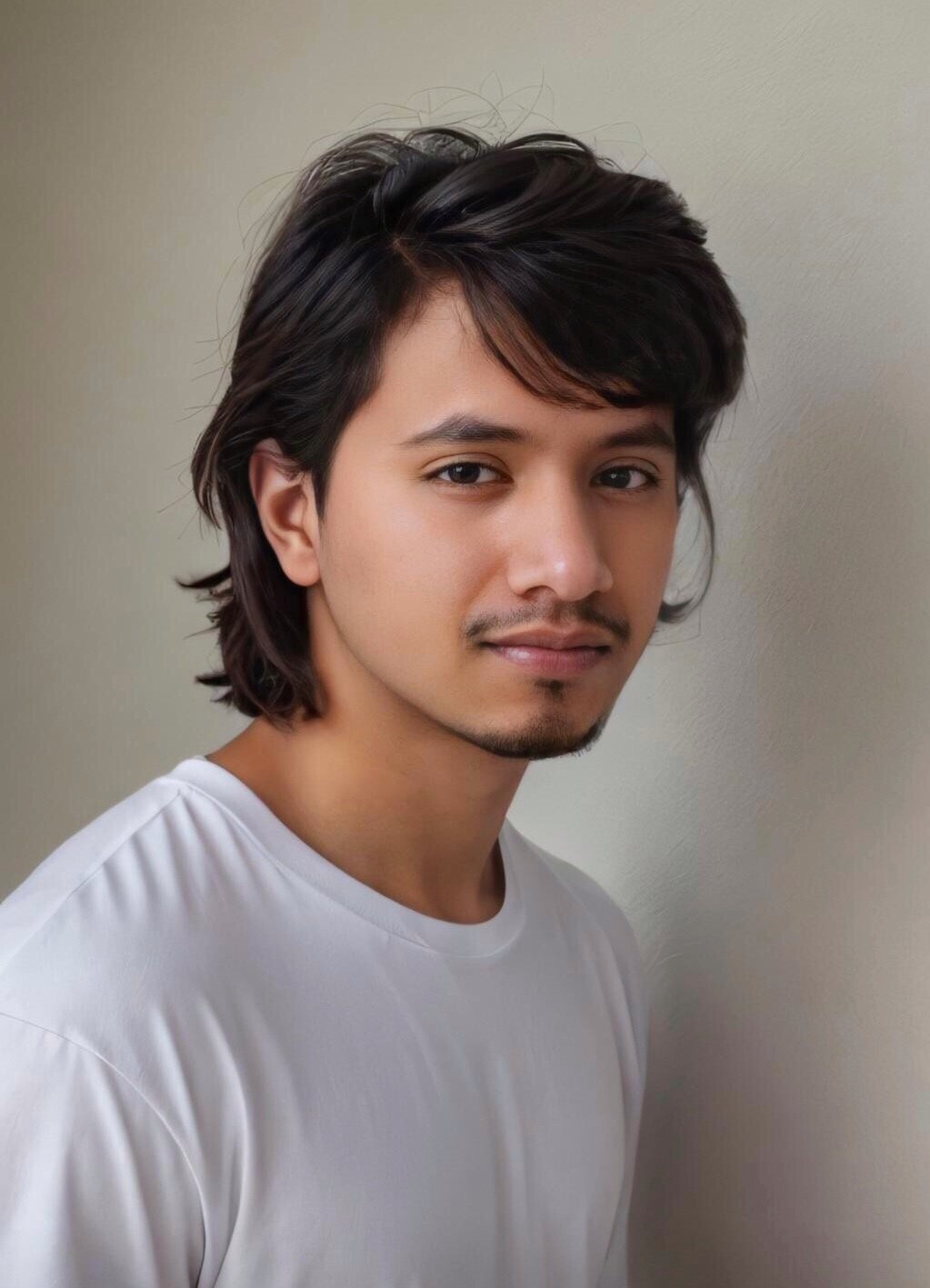As per title, I am mind-blown by the speed and stability of NixOS on this “relic” in IT terms… On this machine i tested:
| Distro | Performance |
|---|---|
| Fedora | MEGA slow |
| Ubuntu | OKish |
| LDME | Fast |
| Debian | Fast |
| NixOS | VERY Fast |
And the best thing is that I can bring this config with me on any computer! Oh boy, I think i have fallen in love with NixOS
Excellent.
It is readily accepted that Linux reduces overhead versus Windows on the same system.
What is less readily accepted is the same result versus macOS. Yes, it is considerably more work to get Linux running well on a Mac, since it is ultimately a closed ecosystem. But the point should be made that macOS also has a lot of unnecessary overhead over which the user has little or no control.
The PC vs Mac thing should be dead by now, tbh, in favor of corporate vs FOSS.
Very easy to flash Linux on an intel based Mac ;)
Yet not as easy as loading it on a PC, which was my only point there.
I haven’t done extensive testing, but I never had any issues installing Linux on my 2012 and 2013 macbook pros. Same exact process.
not at all, it exactly the same process. Same level of difficulty. Given you do it on an intel Mac, Mx series are a royal pain
How is fedora that slow? Is it due to btrfs? Is tracker running in the background?
I run fedora on a 2009 thinkpad and it’s fast. I’m surprised NixOS is that much faster.
No idea… a real bummer but I am grateful I could not get it to run smoothly as it pushed me to eventually land on NixOS
Did you leave a MacOS partition for firmware upgrades, or just make sure it was fully updated before wiping?
Does all the hardware work? Which guide did you use for prep and install?
It was updated before wiping yes. Those macs are abandonware, they stopped receiving firmware update a while ago. Followed no guide, the install wizard was very easy. All components worked out of the box
That’s great. I have a few Macs about that age, and I was really hoping to revive them with Linux.
Yay welcome to the club. Now for home manager, flakes, and modules. Its awesome
I still am fighting learning those! I don’t have home manager. I will avoid flakes at all costs and never heard of modules…
My stuff works anyway
Once you are comfy with base configs. Simple flakes become a dream simplifying your configs especially helpful when your using nix on more than one computer.
Vimjoyer on youtube has a bunch of vids that really helps and he keeps it simple.
@Loucypher very promising to see this! Been running #NixOS for quite some time on several devices, and will be coming into possession of a nice iMac that’s just out of reach of OS updates.
I was already planning on slapping Nix on it, but this just reassures me a bit more! 😅👌
Your iMac will thank you for it ;)
Why do you feel nix is faster than the other builds? Something related to graphics drivers?
I guess there is just less bloat running in NixOS. But then again, the difference between Debian and NixOS is very subtle. Debian/LMDE run great on that hardware
Nice!
I’ve got a similar iMac I’m looking to Linux as it is well past getting any more macOS updates.
Did you wipe macOS?!or did you bootcamp?
Thanks
Totally wiped, yes
I have a Mid-2012 MacBook Pro, got 16GB RAM but still a spinning hard drive. How does it compare to Pop!_OS?
Get an SSD. Makes a massive difference
I’ve ran both pop_os and nixos on the same laptop, albeit a newer laptop, and they felt the same to me performance wise. My experience is that if they’re using the same kernel, same init system, same desktop env, etc they’ll prob feel the same
I guess PopOS performs like vanilla mint or like Ubuntu. NixOS feels very snappy even on Gnome on a 8gb machine from bloody 2012
Would you like the point some differences like inteface (UI-UX), driver support, features, performance etc?
Thank you. Will try NixOS on a desktop soon. Speed is also very much related to the kernel, so you may want to compare kernels, too. I.e. Debian standard, Liquorix, Debian realtime, MX AHS, etc. I figured the rt kernel generally performs best for non-dGPU systems. And also the WM: KDE is unbearable for me, really slow on old thinkpads, while with XFCE everything is blazing fast.
The kernel is one of the least important components when it comes to performance.
Kernel tweaks can eek out a couple percent here or there for your specific task (while likely regressing in others) but nothing really significant.
FWIW though, we have lqx and rt variants in NixOS (though rt is mainline now with 6.12).
Generally yes.
Here is two examples from my recent experience:
- Run custom realtime software on rt and non-rt kernel: Huge difference when I look at milliseconds and latency.
- I ran Minecraft recently on the standard and rt kernel, with realtime it performs much better (no dGPU)
I will look into nixOS definitely. Last time I checked must have been 2018 hehe
Right if you have applications with rt constraints, you’ll obviously need a rt-capable OS but that’s more a matter of it being available as a feature, rather than being performant enough.
The NixOS kernel is pretty vanilla
You’re right I got the latest and greatest kernel and that surely plays a factor