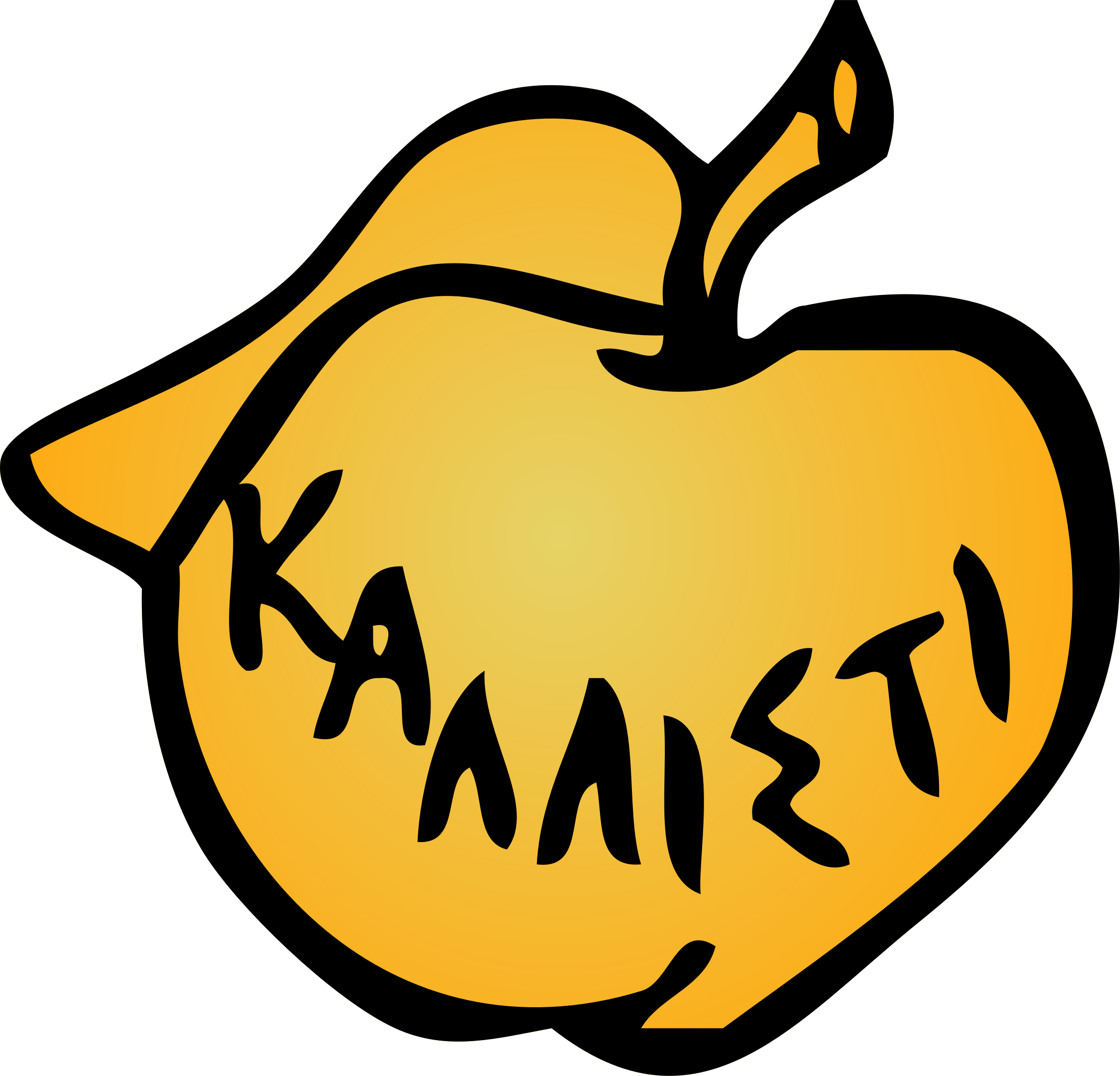What is the best version of Firefox that I can use it in android based on security and privacy.
Fennec (available on fdroid) removes the already minimal tracking features in Firefox and is just as secure.
I use both regular Firefox and Firefox Focus. Focus is basically what incognito window is on PC, when you close it everything is gone. By not choosing either of them as the default browser I can open links in one or the other as needed.
Focus opens faster because it’s lighter but doesn’t have reader mode and you can’t open tabs manually. It’s mostly for opening quick links that you don’t want to poiute your main browser with cookies.
For a while Firefox tried to offer the ability to choose whether open links normally or in incognito tabs but it never worked well. Not sure if it’s an Android limitation or what.
I had Firefox Focus but it started going on my nerves because it has no proper ad blocking. Since then I just set up standard Firefox to open everything in an incognito tab and I just switch to a permanent one for important stuff.
Am on Android 14 (started this with 12) and never had any issues with the URL loading in the proper tab.
Am on Android 14 (started this with 12) and never had any issues with the URL loading in the proper tab.
Can your Firefox offer you the choice to open the link in either a normal tab or incognito? On my phone you pick one or the other in settings and always opens links in that type of tab. But I’m still on Android 11 for the moment so maybe that has something to do with it.
Different commenter, but I’m on android 13 and private browsing works just fine for me. Private links are kept in a separate ‘group’ from normal tabs, and you’re given the option to choose if you long press on a link.
Do you mean you’re given a choice in Firefox or in other apps? I meant being presented with a private/regular mode choice when opening from other apps, like sharing a link or using “open in browser”. That’s mainly what I use Focus for, because Firefox alone will only do one or the other (as per preference setting).
Do you mean you’re given a choice in Firefox or in other apps? I meant being presented with a private/regular mode choice when opening from other apps, like sharing a link or using “open in browser”.
Oh I see, I’m talking about where everything is in firefox, though if you mean just on the regular context menu of any link I don’t see that for chrome either. In fact it looks like the only way to do it in either browser is what you said: choose in the settings to either have plain tabs or private by default. Now I’m curious how you managed to do it in other browsers.
The only one where it worked was I think the old Opera of years ago before it was bought out.
Nowadays I just keep both Firefox and Focus.
Ah, that makes sense. I still miss the text reflow that browser had, but I’ve long given up on finding a replacement for it.
I going to say mull because it’s a hardened version.
Mull is the best Firefox fork on Android. Vanilla Firefox has trackers and telemetry by default and very little protection against fingerprinting.
See: DivestOS browser table for more info
Mull but that’s only Firefox based.
If you want Firefox go with the official up to date version from your app store
IMO firefox nightly, because it lets me run desktop extensions
IIRC Fennec (on F-Droid) also does this while sticking close to Stable otherwise (updates lag a few days behind usually).
The Firefox “Nightly” build is the best if you want total freedom of addons, scripting, etc.
I love it because I can use “desktop only” addons like SponsorBlock, which blocks sponsors (Norton, clash of clans, etc) automatically and Enhancer for YouTube, which lets you do anything from changing fonts to blocking end cards.
Not only that it lets you use YouTube even if your phone is locked, which is a highly sought after premium feature.
deleted by creator
I use Firefox Beta because it has extension supports, and I haven’t found critical bugs.
Beta… That defeats the point of security portion of the question.