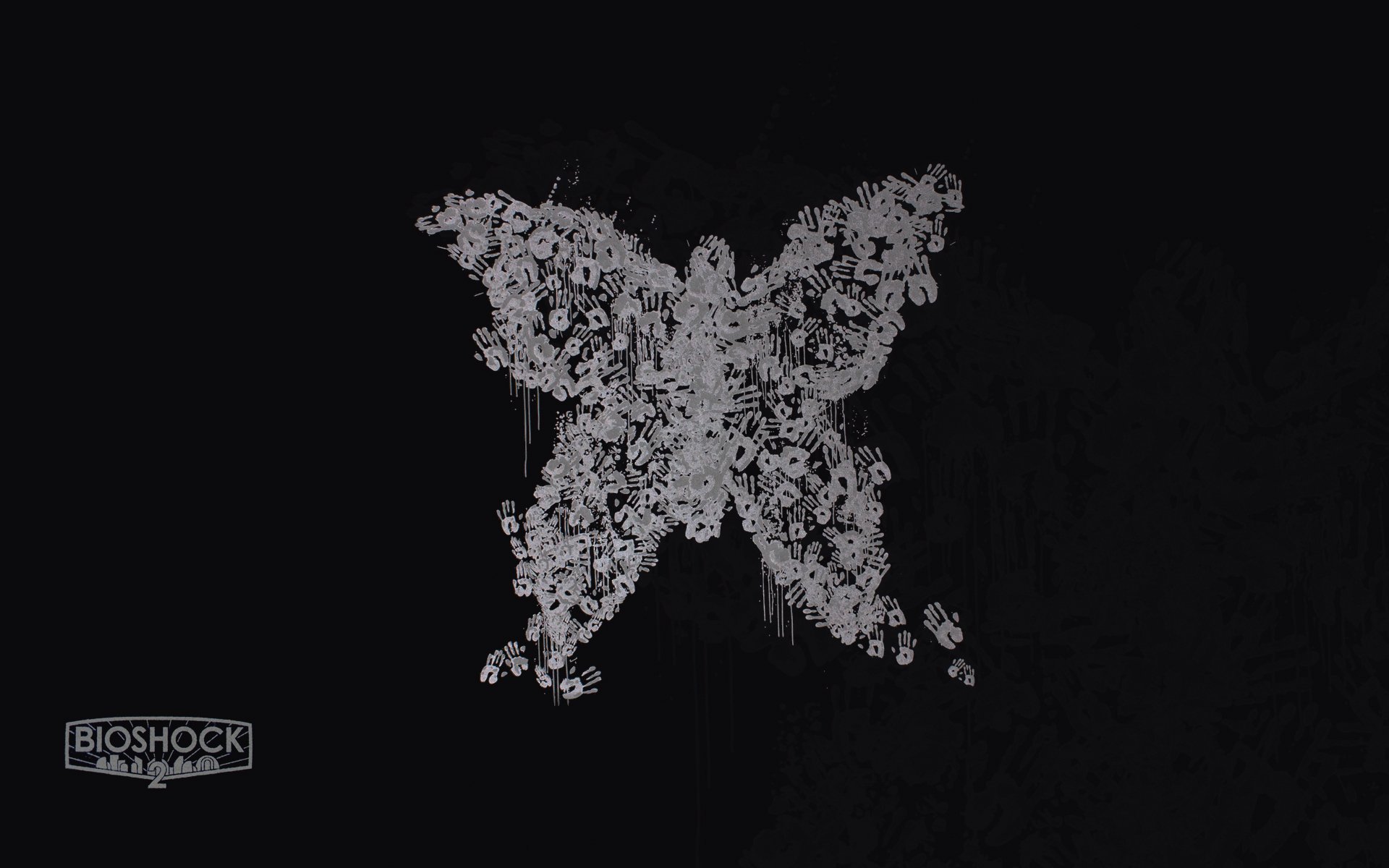RedMi Note 11. Just received it for Christmas and boy was I crying the first time I booted it. 1 Gb of bloatware must most importantly: impossible to uninstall chrome.
That is ok if any other browser can co-exist beside it… Boy was I wrong again. Some links from apps don’t even care about my default browser, they just open chrome cause hell yeah.
This is sickening me, Google is beginning to really disgust me. Someday I’ll root this mf to get rid of ALL the bloatware
Disable all that crap with the Universal Android Debloater
You’ve also discovered one reason why I root - to ensure the only things that run are those I choose to run.
Chrome isn’t required. The web view engine is, and even that can be replaced.
Edit: oh, Xaiomi. 'Nuff said. There are certain brands to avoid because of either bloatware or the customizations of the OS make debloating difficult, and rooting or flashing difficult to impossible. Samsung is another.
It’s these issues that keep me on devices that are a little older, ones with well-documented root/flashing processes.
It’s these issues that keep me on devices that are a little older, ones with well-documented root/flashing processes.
Just grab a Pixel, even the newest one. Those have the best documented alternate OS support, bonus points if you use GrapheneOS. Granted, rooting is frowned upon there as they’re more about security.
While I agree Pixel and GrapheneOS rock, it’s a hilarious solution contextually. OP was gifted a phone for Christmas, and your solution is to get rid of the gift, assume they have expendable income, and suggest dropping $700 on a new phone so they can immediately void its warranty.
OP was gifted a phone for Christmas, and your solution is…
Except I wasn’t replying to OP. I was replying to someone who said (and I quoted them) they only use older phones due to proven flashing support, so I was saying they don’t have to for the Pixel reason. I wasn’t suggesting OP do this if they don’t want.
…suggest dropping $700 on a new phone so they can immediately void its warranty.
Where does it say that unlocking the bootloader and flashing an alternate OS voids the warranty? I’ve done it with every Nexus/Pixel I’ve had, and have traded them all in for credit…and even sent two in for warranty repair which Google honored.
A quick search (link below) said it doesn’t necessarily void the warranty…unless what you did breaks the device and they deem it your fault. And with how good rhe flashing process is on Pixels, I feel you’d have to try and actively break it. Please don’t spread unverified rumors (unless you have an official source, which I’d like) and potentially scare people away needlessly.
Yea that warranty BS always irks me.
First, no it doesn’t void warranty.
Second, so what if it did? How many phones has anyone sent back for warranty? I’ve had (let me count) about 13 individual phones since 2009. Many being duplicates of my daily driver, almost all bought second hand, so I paid no more than $120 for a phone, and as little as $50.
The number I’ve sent in for warranty:0. The number I’ve broken: probably 3 (I remember breaking one specifically, and I know I’ve borked the flash on a couple, but those were old and no longer of any value).
I bet most people have spent as much on a couple phones as I’ve spent on all my phones. And I always have a hot spare waiting at home, fully configured, all I have to do is swap the sim and I’m up and running. And OS upgrades never take out my production phone, my spare gets it first, I verify everything works, at my leisure, then switch.
Buying two Pixel 5’s I’ll still be well under the price of the newest Pixel. I’m a serious power user - I move gobs of files with my phone, it’s always on, I’m remoting into stuff all the time (ssh and RDP), have a bunch of automation going on, I could use the most powerful available today, unlike most people who just use SMS, facecrack, and WhatsApp.
Having been doing roms since my OG Droid (boy the roms were pretty bad back then!), I’ve worked through the available phones that meet my requirements.
There are valid reasons to use something other than a Pixel - price and screen brightness have been 2 drivers for me.
It’s only been in the last year or so that Pixel prices have hit a point where I’m willing to upgrade from my 2017 flagship (Essential Ph1), which I picked up 4 for about $80 each. In 2019 it was hard to beat the combination of price, ram, storage, cpu, brightness and hardware that the Ph1 offered, while also being fully unlocked, always.
Running Lineage, these have been phenomenal. Even today everyone is shocked at how fast my phones are - they’re more responsive than most, even friends’ flagships. This is because the OS is already slimmed down, and by rooting, I can further tweak things like OOM, cpu clocks, etc. And zero bloat.
And with those better cpu timings, the battery life is surprising, while the phone is even more responsive, and even with a nice, bright IPS screen. I can get probably 6hrs a day out of them, and I hammer on my phones.
I dislike large or heavy phones, and materials like ceramic/glass (yea, like the Ph1). Today the Pixel 4 and 5 are at a size I like, materials I like, and an actual upgrade from the Ph1 (this has been a challenge, since the Ph1 was a flagship), while at a reasonable price (~$130). Until recently Pixels just cost more while offerrng me nothing that I didn’t already have.
Everyone’s use-case is different, which means saying “Get a Pixel” or any phone isn’t useful. I can use small screens, I’d love a phone like the old Samsung S4, it was a fantastic size/weight. Hell, I’d carry an S3 Mini if it had the hardware. I have family and friends that need larger screens because their vision ain’t great, for them I start looking for phones by screen size. They also don’t need root or flashing, while I do.
Disable all that crap with the Universal Android Debloater
Just so you know, that one is outdated. The new, maintained repo can be found at https://github.com/Universal-Debloater-Alliance/universal-android-debloater-next-generation
I am puzzled by this because I run stock Android (not rooted) and have been using Firefox with chrome completely disabled for months now without issue. This is not a Google issue.
deleted by creator
Even if Chrome is not disabled, I have Firefox set as the default browser, and everything opens in it.
I do think there are some web views that use chrome if it’s enabled, but I’m not 100% on that
Sack off Xiaomi’s OS and put AOSP on it, you can find ROMs here: https://xdaforums.com/f/redmi-note-11-spes-spesn.12617/
I used DivestOS on my Poco F3, however I’m not sure if there’s an official version of that for your phone. crDroid is at the top of the forum page though, I used to use that, it was alright.
The links are your OS 's problem. My pixel lets me use edge as the default just fine.
Same with me for Firefox.
Even the in-app browser defaults to firefox webview
Xiaomi/ Redmi is responsible for what you can install and what not.
Their OS is horrible. You can’t even use another launcher. I’d give it back or sell it or install linux if that’s possible
Sadly I’m not in a position where I can sell it back
You can install custom roms into Xiaomi phones, I recommend LinageOS or /e/OS if you want a degoogled experience. If its not for you, the latter isn’t really user friendly as some google apps like maps wont really work.
Unfortunately, not on all Xiaomi phones.
It is still worth a try
Talk to them/ explain the situation
i mean you CAN use another launcher but you can’t use swipe gestures at the same time.
deleted by creator
deleted by creator
You can disable Chrome, but not uninstall it, because Chrome is what backs the modern WebViews
Weird, I don’t have Chrome on my phone and it works just fine.
deleted by creator
Interesting. It is Graphene, thanks.
deleted by creator
You can disable Chrome, but not uninstall it, because Chrome is what backs the modern WebViews used in all kinds of apps.
You can safely uninstall Chrome over adb shell. There’s a specific webview package that takes care of webview (
com.google.android.webview), not Chrome.
That’s not Google, that’s Xiaomi, and possibly your cell carrier. Google phones only come with Google bloatware.
These are miui shenanigans. You can disable chrome in settings and set different browsers as default on most other Roms like oneui, stock android, realmeui, etc. Last time I used miui, I decided never again.
I don’t think I ever seen an Android app launching Chrome if it’s not a default browser. Are you sure they are not launching built-in WebView?
Nope I’m sure. It is the steam app when I want to access their website and that they redirect me to their app. I’m not logged in but the app offers me to click on a link to open the website and launches chrome.
Same shit with Spotify, cannot use “login with Facebook” in firefox, automatically redirects to chrome although I changed the default browser.
Last time I checked, the Google Home Feed is hard coded to use Chrome webview.
Everyone else still works as expected with chrome though
You can uninstall even system apps via ADB
Only disable iirc - but it has the same effect 😊
I thought ADB did remove the apps? You should be able to disable from within the OS, although I wouldn’t be surprised if this function was blocked.
You can disable, or uninstall from user space, which is not the same as removing it entirely
Yeah exactly. It’s still effectively uninstalling the app though and should free up space. But it’ll still come back if you create another user.
I haven’t done it in a while. You can onstall the app via another adb command again. It’s another disabling than from within the OS
Me neither lol I just start with a ROM that doesn’t have it to begin with. Hell, my phone has never even had Android System Webview - it came with Mulch instead.
You can uninstall the app for the user, which achieves 99% of the same effect.
For my case though, on an older Samsung phone running Android 11, I was able to just use the uninstall command (not just for the user) for most bloat apps. Only a couple or so apps refused to be uninstalled entirely. It may not still be valid but it is possible.
Android Debug Bridge.
It’s used automatically when programming android apps on your PC (it’ll send the development app to the phone and tell the phone to run it), but you can also use it to run commands on the phone that it normally wouldn’t allow, and can sometimes unbrick a dead phone.
It can’t fix everything, but it gives you a lot more control over the phone than you’d get otherwise.
Xiaomi and subbrands are nice with custom roms. Otherwise, it’s not usable.
It’s all fun until HyperOS comes and shits on everyone.
Yup! I don’t know how many changed rom. I don’t think it was that many people compare to the sales.
My Note 11 sits in a drawer waiting for a new ROM, probably Pixel Experience. Had it for 6 months, upgraded it to MIUI 14 and got so much fed up with the intrusiveness of the Xiaomi apps that I decided I had enough. Just to change the ringtone to a sound file I had to install a 3rd party app?! Default Xiaomi app wouldn’t give me option, kept pushing to use their sounds and download more with the Mi account… eff that! Kept trying to open web links with Mi Navigator, etc… got really fed up to the point I won’t buy another Xiaomi phone again. Experience got really worse from MIUI 12 I had in my Poco F1 to MIUI 14, really doing everything to bind you to their ecosystem. No, thank you!
Got a Moto G23 really cheap, with 8GB RAM and 128GB storage, and despite the Google shit I’m happy. One of the best phones for the price you can get. Was 152€ delivered, decent performance and screen, only gripe I have with it is the brightness control under certain lighting conditions (eg, under a street lamp it tends to get dark if the phone is not exactly perpendicular to the light). Pratically stock Android, I can deal with the Google crap. Installed alternative apps for calendar, SMS, etc, working great now.
Just root it it. In waiting to unlock the bootloader, you can disable unwanted apps either via ADB or simply from the application manager.
One of the first things I do on a new Samsung phone is disable Chrome and install Firefox. You’ve just saved me from ever buying a Redmi.
There are settings to ensure that apps, especially Google apps, respect your default browser. I think you have to go into each of the apps settings to make sure it uses the default browser.
Depending on your device, you may also be able to install a different Rom on the device. Check out XDA forums. You’ll have to unlock the bootloader first. You’ll need to download software from Xiaomi to do that.
A different Rom will make the device significantly better.