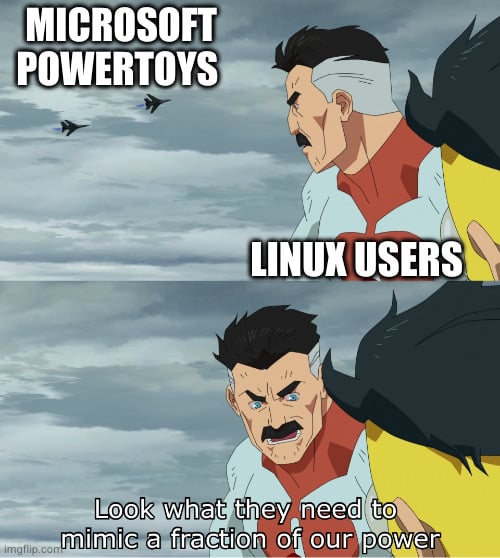Notepad++ - This piece of software is a very advanced form of Notepad. Fuck that basic Notepad shit that Windows or any other OS gives you. This one is all you’ll ever need for basic note-taking needs. But it does a hell of a lot more. One thing I love about it is that, if for any reason I put my PC to sleep, it crashes, power outage, I can run this again and everything I’ve ever written and no matter how many tabs - it’s all retained.
AIMP - The definitive media player that you’ll ever need for just playing stuff (music only, sorry if I mislead those thinking it can do video). Winamp and all the other software are just around for nostalgia (though Winamp has it’s uses where you need it to play specific formats like video game music such as SNES with .SPC). One feature that attracted me to it was, it used to infuriate me when I am playing something and something crashes in any other media player. And you boot up that media player and you have to play your playlist all over again or that song from the beginning.
Not AIMP, if I accidentally close it, crash or whatever, I can bring it back up and it’ll have the song or whatever on Pause so I can resume. Why isn’t shit like this more implemented in software?
If you want something efficient and free of bullshit you probably first need to change your OS to a GNU/Linux distro
“Free, efficient, no bullshit” is kind of the default for Linux software.
not unless you count UX as partof the “efficiency”. A lot of oss software has top-notch functionality, but horrible ux
“Everything” - find any file on your machine instantly. No need to update an index, it uses the NTFS master file table directly.
yt-dlp can download videos from most sites. Comes with a lot of advanced features if you need them.
Your description of Notepad++ reminds me of Kate (KDE)
Edit: fucking autocorrect
You’re description
You are description !?
EMACS:- No I’m not kidding, Yes it has a learning curve but the real fun is AFTER you figure it out & find out that it can do more than just edit texts
- You can play music
- You can turn it into an Email client
- Browse the internet
- A fully-fledged IDE
- There’s Tetris in it
- A File-Manager
- Even a Chat Client
- Remote-Server interaction
- Even have it function like Obsidian
- Have Vim-keybindings (For VIM-users)
- A Git interface
- Even use it as a Linux Distro
Why would you want any of that in a text editor…?
Because it all connects together, and you can program them jointly to help solve tasks.
Having email and version control inside emacs makes it easy to set up an email based patch system.
Of course this system will then benefit from the existing code highlighting, introspection, and an integrated debugger.
Integrating it with your time planner means you can automatically add commits to your journal as a way of tracking what you’ve been working on.
The old joke always was emacs is a great operating system, it just needs a good text editor.
The real downside for me is everything is just a little bit janky. It all almost works perfectly and the code is right there to fix it, if you can be bothered. Generally I can’t.
I use Libre Office as a word and excel replacement. Might not be a replacement for everyone if perfect compatibility/formatting is needed for work, but for personal use it’s been great.
Bitwarden
It’s a FOSS password manager that you can self host, or use their cloud infrastructure. Their free plan is more than enough for basic users, and their paid personal plan is less than $1 a month and is packed with features.
Runs in your browser, Android, iOS, Chrome and Firefox extensions, and has native desktop apps for Windows, Mac, and Linux.
Super easy to set up and use, no BS, works damn near perfectly. I’ve been using it for years and I love it, it’s the only password manager I recommend to folks now days.
Lots of great software already posted, but with some complaints about windows inefficiencies I can’t believe no one has posted:
Microsoft PowerToys https://learn.microsoft.com/en-us/windows/powertoys/
Basically, it’s a suite of tools that windows devs have made to make their lives easier while working in windows. Some features have made it into actual windows releases over the years, but most not.
It has an always on top, batch rename, customisable window snapping, better search, keyboard key remapper, mouse across multiple devices, colour eyedropper, and many many more.
Absolute must have for anyone that uses windows regularly.
Bitwarden, Kdenlive, Firefox, OBS, Steam.
Steam
Freewhat?
Do you pay for steam?
Yes, about 30% of the purchase price of every game.
Buying games through steam is optional. Steam itself is the game manager. I run many of my non steam games through it and don’t pay a dime for it. Alternatively I can buy steam games through 3rd party stores. The steam client on your machine is free.
They just get statistical data instead, then. I know some folks don’t care about companies knowing your activity and other telemetry data, but I’d probably still count that within the “bullshit around” exclusion criteria that OP defined.
To be fair, you can just refuse to take part in that. They’ll keep asking, every now and then, and you can keep saying no.
Just learned this in another thread so I’m stealing it and dropping it here.
https://christitus.com/windows-utility-improved/
To install/run it pop open Powershell as admin and run:
irm christitus.com/win | iex
It’s like Ninite on steroids. Install apps, OS tweaks, debloat, and more from one little app. This is going to me by go-to any time I reinstall Windows.
Just a heads-up:
This command will download a powershell script from christitus.com and run it on your PC with Admin rights.
I’d research what exactly it does first.
https://github.com/ChrisTitusTech/winutil/releases/tag/24.11.25
FLOSS games that are solid:
Shattered Pixel Dungeon
Luanti (aka Minetest)
sgt-puzzles
Ddrescue
Hard to beat for working with dying drives, although it’s a bit tricky to get it to just do used data areas instead of the whole drive.
KeePassXC, or any kind of KeePass-compatible client. It uses strong encryption to store passwords, passkeys, and arbitrary data. Also does TOTP. Not using a password manager in current year is stupid.
QOwnNotes - a note-taking app that uses plain markdown files. None of that stupid metadata-inside-markdown-inside-database bullshit.
Obsidian and VLC.