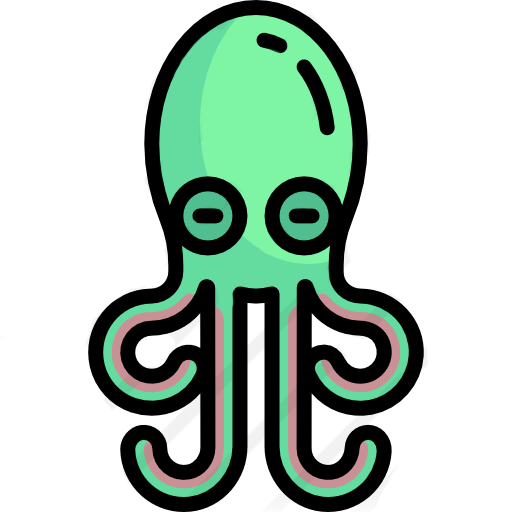I’ve been using Linux in an academic setting for years, but only recently migrated fully to using it as my only operating system at home.
I use the terminal quite often, not as much as some users, but often enough that having to open Konsole all the time and manage it’s windows was a minor small annoyance.
But a floating terminal is such a simple solution and it’s so fun. Pictured here is Yakuake. Press F12 the little window shows up ready to use, no matter where I am, press F12 and it collapses again. I can leave a package compiling, updates running, I can use it with htop or whatever I need. F12, BOOP, terminal.
It’s like a fidget toy.
I’m sure this will not amuse most users, but it’s really fun.
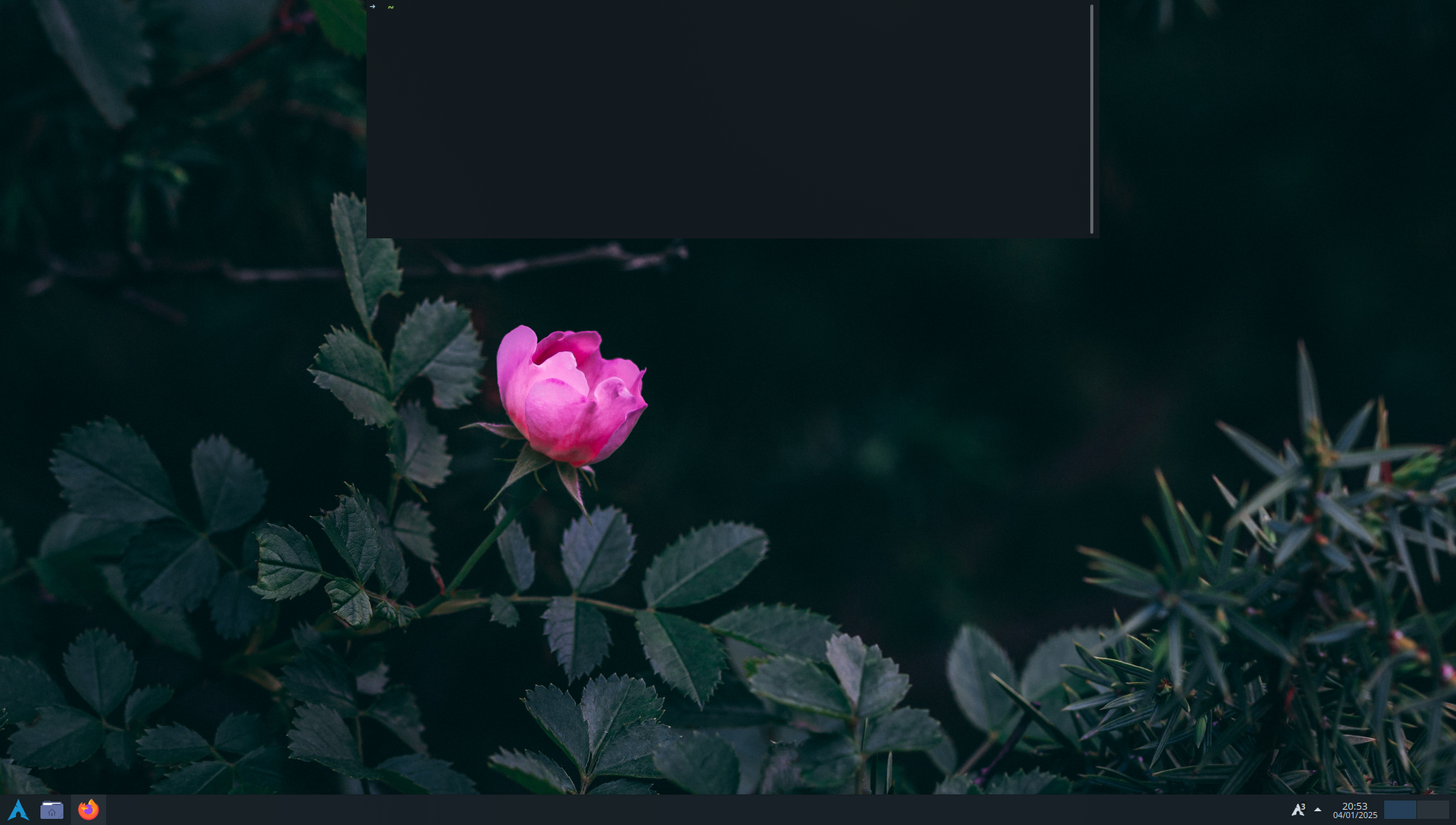
I basically always have a terminal open, but I use tmux instead of multiple tabs/windows. Drop down terminals never really interested me, because I do a lot of my actual work in the terminal, so a maximized window is way more convenient. Glad it’s working for you, though! I love that Linux has so many different workflows available, everyone can find something that works well for them, no matter how they work. :)
Drop down terminals never really interested me, because I do a lot of my actual work in the terminal
I use tmux
Heh, okay?
I think it’s a bit much to assume people are not doing significant work or work cannot be done in a terminal just because it might have keyboard shortcut assigned to it.
I use tilde (~) but that’s because I played Quake back in the day
Sometimes Ctrl-Tilde
Yakuake for life baby, it’s the best, fully customizable, some really beautiful presets out there. My sweet spot is full screen but with 70ish percent opacity so I can read what’s behind it. Pull up your tutorial or walkthrough or whatever in a browser, hit f12 and goooooo.
Xmonad user here. I have something like this in my config.
For issuing just a command (often pkill, reboot/poweroff, simple start commands) I usually use Super+r. Otherwise, as I use a tiling WM, switching to an empty workspace takes a tenth of a second and the worst, or I just don’t care where the terminal spawns because it will find a good place anyway.
Or just open one in a floating scratch.
On Mint, you can press Ctrl+Alt+T for a terminal window, I use it all the time.
Yakuake isn’t part of the LM (Ubuntu) repository, but is available via Software Manager. (Reminds me of my long ago KDE install where I used ‘Quake’.) For some reason the launch took a lot of cycles, but it works ok.
(ArchWiki info: https://wiki.archlinux.org/title/Yakuake#Usage)
Pretty sure it’s a Debian family key-binding, so Ubuntu and LMDE also have it. And yeah, I use it all the time.
I love(d) the drop-down console in Quake-like games but have always preferred my command windows to be floating boxes for whatever reason.
Yakuake is so great i love it lol. So convenient for little things
I have mine bound to Meta+Space in prime hotkey real estate.
Dropdown terminals always remind me of bringing up the console in video games—especially Quake 3 engine games.
One of them is actually called Guake in honour of that.
I thought that was also the case for the one OP is talking about, ya kuake
Good point, can’t believe I missed that one all this time.
I scripted something similar for my bspwm setup. They are useful
Yep. It’s amazingly handy. I used to use Guake back when that was a thing. Now I use iterm2 on a MacBook
I used yakuake for years, its excellent out of the box. Recently switched to wezterm together with tdrop, for the same effect.
Gnome has this, Meta + F2