
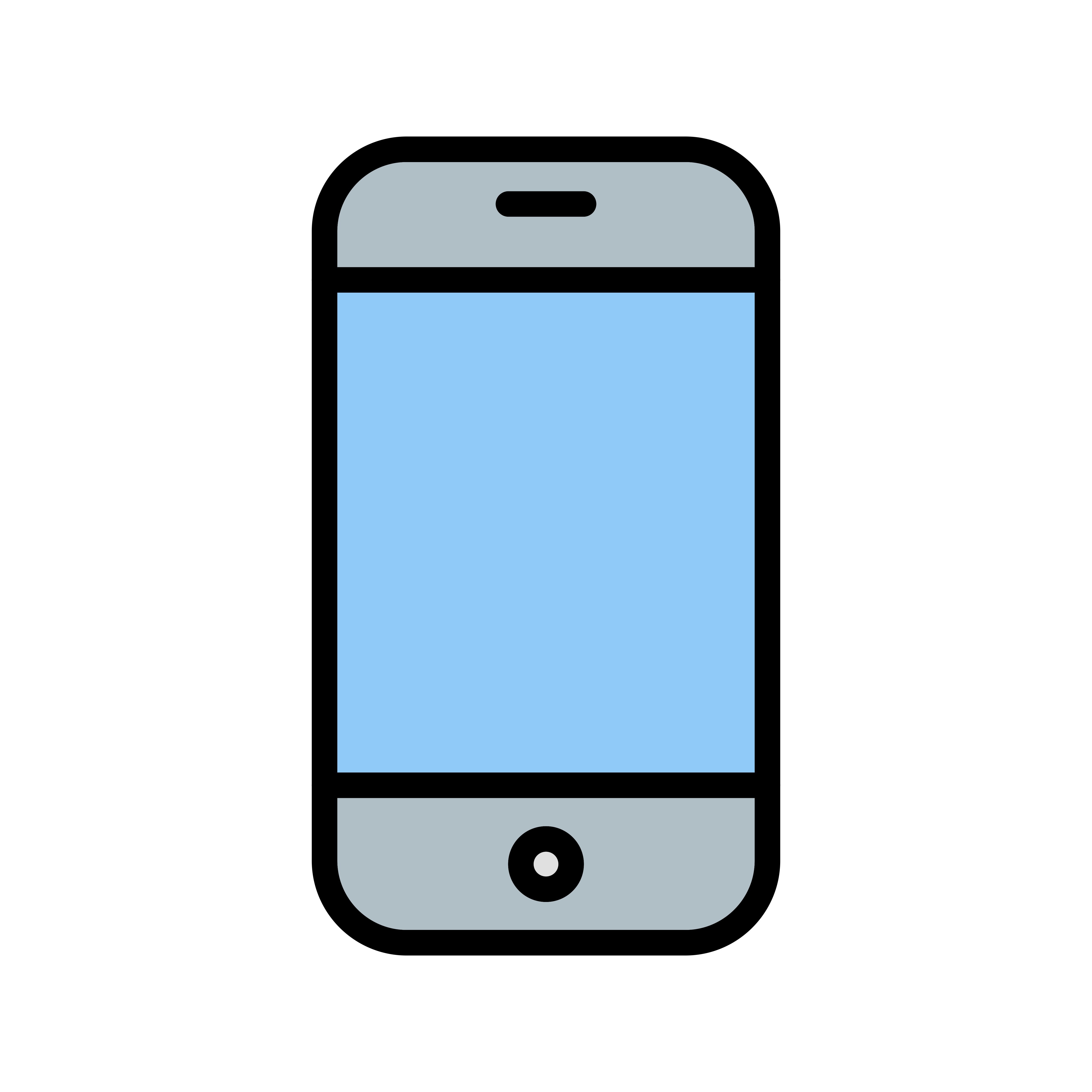
Does it run the Linux kernel? Lmao bro is still thinking about this one

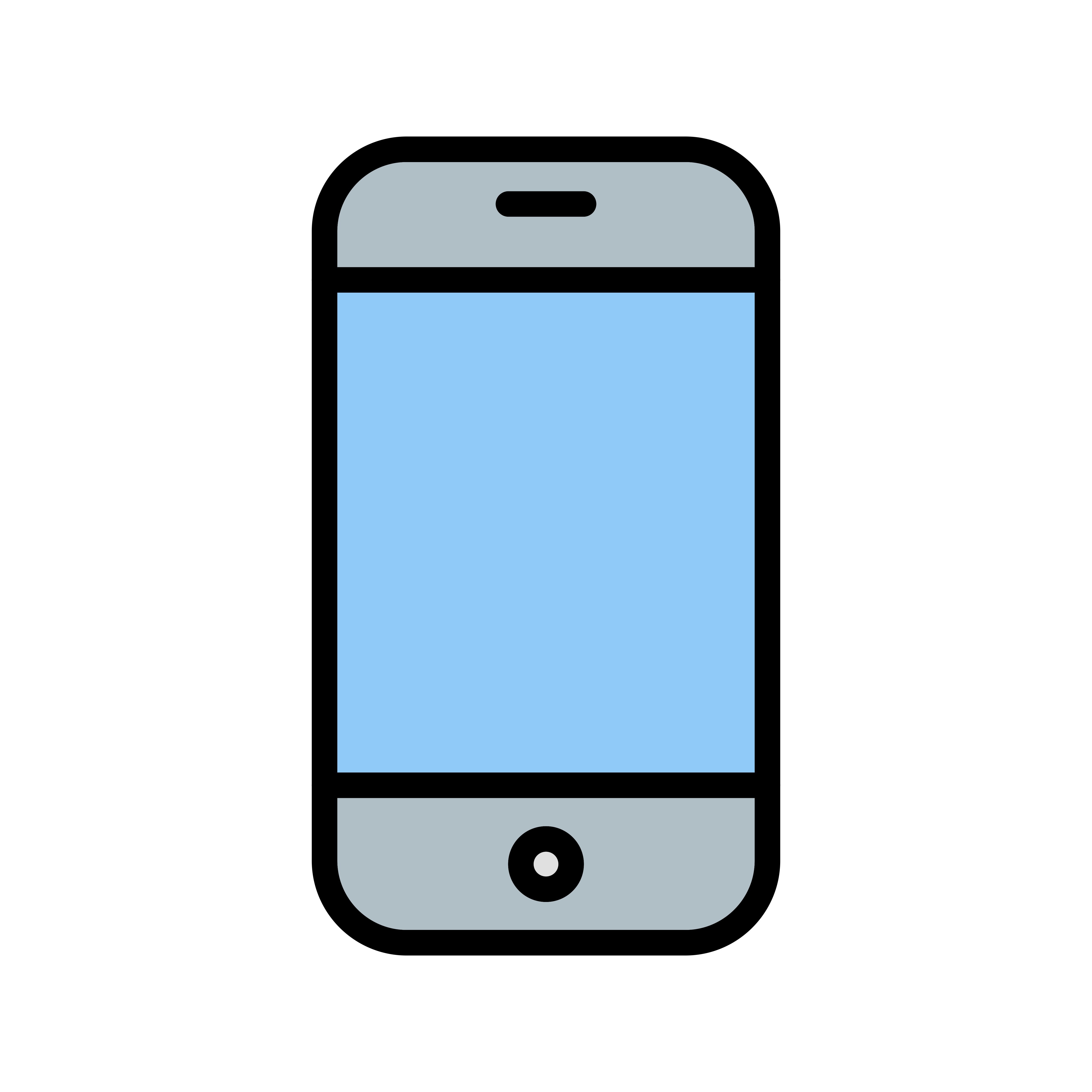
Does it run the Linux kernel? Lmao bro is still thinking about this one


Try Fedora with KDE Plasma on the laptop
Yes, I am in support of UBI.


Who are the CEOs?


https://www.scientificamerican.com/article/the-field-of-firearms-forensics-is-flawed/
Bullet and rifling forensics is not based on science


That’s exactly what we expected and why we built JWST in the first place


Or the cops fabricated it to close the case because they have zero leads
FYI they only rolled back that change in one single state. The change will still happen in other states.


Doesn’t look like him. Super convenient that the gun can’t be traced so we just have to trust the cops that it really was his, and that he was just out walking around with the gun and a manifesto, just days after, when anyone would be lying low?? Not buying it.


Yes, that’s all the comment read


Fostering a society where violence is commonplace, bad.
Damn, I have some bad news about America and literally the entirety of it’s history


Yes, that’s a thing


Right, its definitely wrong to be mounting a device and not a partition


It sounds to me like you have been very unlucky with unsupported hardware, based on your network, sound, and graphics issues. Back in 2013-2014 this was a common problem, and while amazing progress has been made to bring support to much more hardware since then, unfortunately there are still some brands and models that are notorious for not having support. I’ve just learned to avoid these brands and do some quick research to see if hardware has mainline kernel support or if the manufacturer offers a Linux driver, before I purchase it.
I think another problem is that you are probably making things more complicated and less ideal by trying to run from a USB. Booting from a USB will be the opposite of instant. Booting and running programs will be VERY slow, because USB drives are not as fast as a proper hard drive, and it will take more time to load the system and programs into memory, as well as read and write persistent files. This will affect the system performance across the board, no matter how fast your CPU is.
Another issue is that you are trying to run an application for an operating system that is not the OS you are using. Again, amazing progress has been made over the past 10 years on compatibility layers and containers in order to run Windows programs on Linux, BUT it’s not always going to work for every Windows program. I’m not really familiar with the program you are trying to run. I think maybe the easiest path forward for this would be to look into running a Windows virtual machine.
When you keep getting the same responses and advice, I understand dismissing it as just people touting “their way” and “their distro”, but also, you have to consider that maybe there is a reason you hear this advice over and over. And remember that many many people, and the people offering this advice, are running Linux without these problems and completing all of their typical computing workflows with it, from gaming to productivity and development to running highly stable servers.
When following guides, you will need to tailor and customize commands to fit your exact situation, for example with your sudo mount /dev/sdc command, your drive may be named differently in your system, it could be /dev/sdb or /dev/sdd instead depending on the number of drives detected by the system, or something completely different depending on the kind of drive it is. Many commands you can expect to copy and paste directly, some you need to change to fit your system, and there is a learning curve to understanding when that is the case and how to make the required adjustments. There are a lot of poor quality guides out there that might not make this apparent.
You’re using an operating system that you do not seem super familiar with, and you are trying to do things with it that are not really a typical or standard use case for it, so I think it should be expected that it will be a learning experience with potential issues to overcome along the way.
Is there an alternative program for Linux that does the same thing as the one you need to run?


So what you’re saying is that it’s a valid comparison?
No thanks, I’ll stick with real rendering.