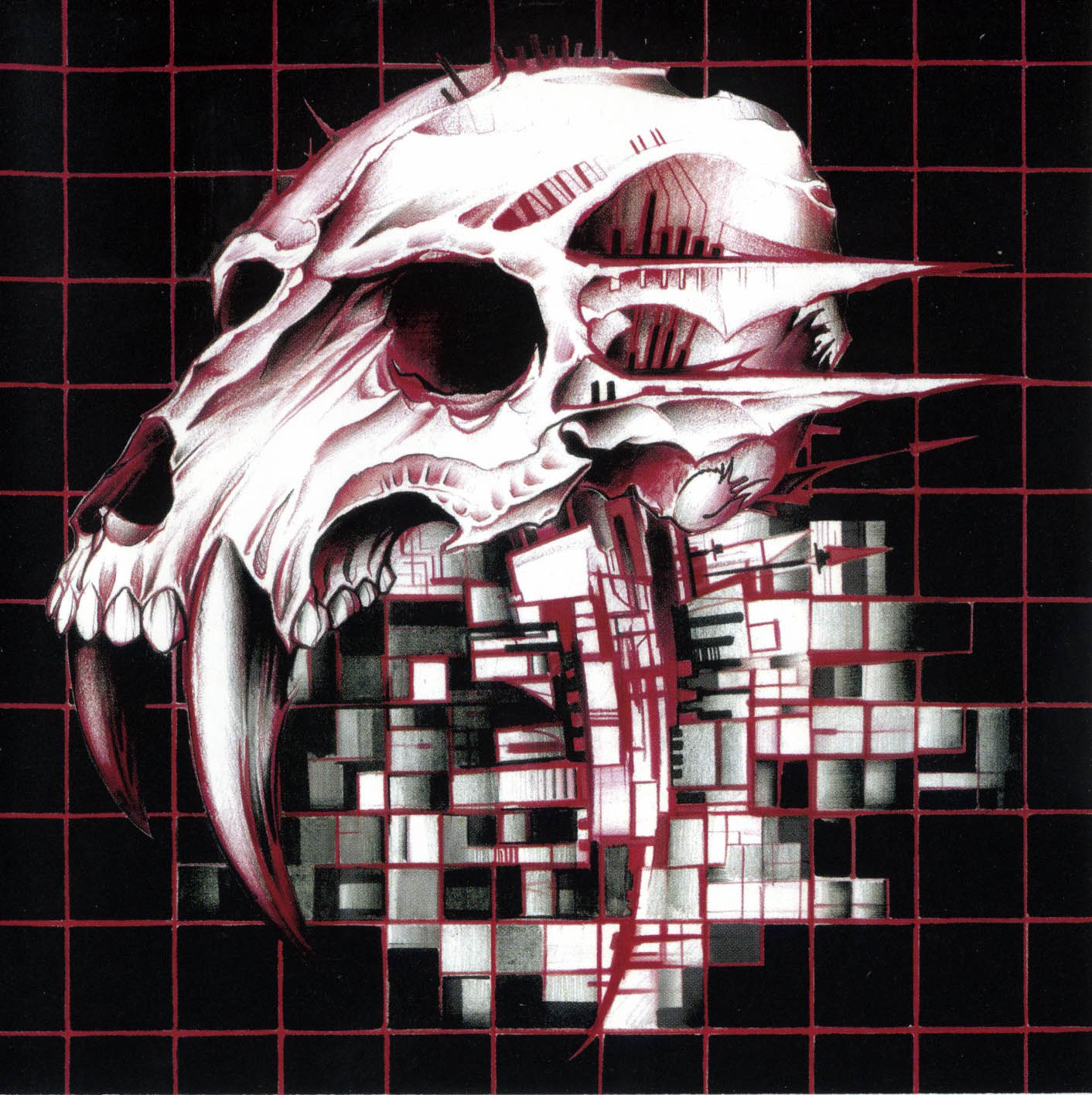I’ve become the tech guy, and family are extremely entitled to my services. My mom especially. BTW I can’t cut her out, because I still live with her and she EXPECTS me to fix anything computer related. She won’t take no for an answer.
I’ve tried to keep track of her passwords with a password manager, I’ve spent literally 8 hours in a single day filling out captchas and replacing passwords, and I’ve spent even more time trying to teach my mom how to use the manager.
She CAN’T learn it, and always makes a new password, which she doesnt keep track of and expects me to fix it. What the hell do it do? She uses firefox, with auto refill on, but it doesn’t autofill on her iphone.
Use something that has solid iPhone support. Bitwarden has integration with iPhone to replace the built in password manager. That’s what I do. It
Then on desktop, I use the bitwarden plugin for safari, Firefox, and chrome.
It even works for passkeys and syncs them between devices. Even between iPhone and desktop. It intercepts the iPhone passkey manager.
Then it even works for her apps on iPhone.
Seriously, it’s a very seamless, elegant solution.
Part of the problem isn’t necessarily you or her, I feel like websites are increasingly hostile toward password managers by coming up with arbitrary rules, weird JavaScript hacks and annoying two page sign-in forms.
I’m a web developer but even I get frustrated with how websites want to hijack input fields and do validation with shithole JavaScript frameworks instead of simpler HTML5 validation (only for frontend obviously, the server should still validate on the backend).
They’re all bad, but Firefox is terrible about this. Twice already in January I’ve had to make new passwords to pay bills. I was in my car when i did it and now i have no idea what those new passwords are. I’m so sick of letters, numbers, and special characters! No one is out there attempting to guess my gas company login password - they’re buying it from someone who hacked the gas company.
What does any of that have to do with Firefox?
It doesn’t. Unless they’re talking about saving their passwords in Firefox, in which case it sounds like they’re not using a Mozilla account and their credentials aren’t synced.
deleted by creator
annoying two page sign-in forms
What is up with this?
It’s a thing that makes single sign-on easier and more extensible. If you have a login email matching a server side rule, you get kicked over to a different auth provider (e.g. Okta).
Still drives me absolutely fucking bazonkers though.
You can still just hide the password field upon typing an SSO email address — iirc Atlassian does this.
Yep, that’s exactly right.
Okay no one has said this, but feel you. When I was younger I was so happy my family thought I was smart and leaned into it. It’s great, they want something installed, they want advice, it works. Then they get greedy, they stop respecting my time, I get chastised for not answering my phone because they HAVE to get into their email RIGHT NOW.
So, if you’re feeling all of this, it may be time to start setting boundaries. Some helpful things:
Mom, if you want to ask for my help then you can’t just undo my help right after I leave. If you want my help, you will use what I set up, you will use this password manager and you will put in the effort to learn it. I offer these services for free, Geek Squad would charge you $200 for this service alone. If you can’t do it that’s fine, but then you can go to them for help.
I understand that it’s not working right now but I’m not a 24/7 service. I can help you in <reasonable time frame>.
At some point some older people just stop trying to learn anything new. I also worked geek squad, which is where I saw this first hand. Some very very basic problem solving and just the will to learn something new will take them 90% of the way, but most have lost those basic skills. For those, well, politely you have to tell them that they have to rely on others, and that’s why geek squad exists.
A lot of geeks laugh at the $200 price tag. That’s ridiculous! I could do that in 10 minutes! Correct! The fix is usually the easiest part of the job. That’s why there’s only 1 or 2 actual repair techs per best buy, but 10 or more desk agents who just sit and listen to the elderly talk about how much they hate computers and refuse to learn it.
Yeah, she definitely has that problem of refusing to learn anything. She has a really terrible mindset, that now shes retired, she’s never gonna bother to learn anything cause shes gonna die anyway. It’s extremely frustrating to deal with because she’s completely helpless.
Does she say that to you explicitly ? If so, ask her: If she’s just going to die, why does it matter if she’s locked out of her accounts? If she has a reason to access her accounts, she has a reason to learn how to access them.
On a mental health note, the last of Erik Erikson’s stages of development relates to old age/end of life, and the choice is between dignity or despair. If you see your mother trending toward despair, she might need help with her mental health, such as seeing a therapist.
You also might consider therapy for yourself. I get the impression you’ve got some boundary issues with your mother that you could improve. Good luck to you
Tell her you’ll fix it if she gives you power of attorney.
No, I’m not joking.
If you are having to spend 8 hours to figure out how to help her manage her basic affairs, if you are constantly teaching her how to use a password manager and she cannot figure it out, she has diminished cognitive capacity.
If she has already delegated you to be in charge of all her account logins, she’s basically already given you de facto control over them, already acknowledged she isn’t capable of of managing her own affairs.
Gather a bunch of other evidence that she has trouble with basic tasks, can’t reliably perform basic household activities, manage finances, whatever, approach a lawyer and get the power of attorney document(s) drawn up.
EDIT: // Holy shit, just saw your other comment:
Well I also cook everything, grocery shop and fix everything (basic electrical, plumbing, woodworking, installations, etc).
Yeah, you are already functionally her caretaker.
Depending on the state you’re in (assuming you are in the US) you might be able to actually get yourself certified as her caretaker without much or any actual input from her, before you pursue power of attorney. //
This solves the cut out problem.
…
After that, explain your solution:
Print out a big list of all those passwords and logins for her.
Meanwhile, you’ve got them all as well, presumably you can just use her password manager and have access to it.
If she resets a password and can’t figure out how to log back in, fix it back to something you know, but don’t let her use this account for one week.
After a week, print out a new list for her with the new password you’ve set.
If she resets another password while in a 7 day timeout period, well now it’ll be two weeks for both passwords to become available to her, etc.
This may sound like too much, but she’s a cognitively diminished entitled brat, who has already conditioned you into being a doormat who is expected to waste a seemingly endless amount of time and effort to solve problems she creates, problems that people without a live-in technical support agent pay hundreds of dollars to solve.
She will not learn if she has no impetus to. She’s obviously used the ‘tough love’ model on you, use it back on her.
If she complains about this, doesn’t matter, you have power of attorney, send her to an old folks home, sell the house and move to an apartment, or rent a room out if it or something.
Having me put in as her caretaker might be a really good idea. I do basically everything, and soon I’ll be doing all of the driving, since her own ability is highly diminished. She is a total control freak. Even though I have been living here for like 3 years, and cooking everything, she still doesn’t let me organize the kitchen the way I’d like to. She has so much random crap that she puts everywhere. We have a dozen pots and pans but only use 3. She also buys EVERYTHING in bulk, so there is always so much shit everywhere. BUYING 100 ROLLS OF TOILET PAPER DOESN’T SAVE THAT MUCH MONEY.
She also loves to collect tons of free food from pantry’s and stuff them into the fridge or home pantry as if it’s a bottomless pit. She always thinks “more food, more better” but it just leads to ingredients that I never use cause its 2feet behind tons of random shit. Sorry for the rant. I need it.
your problem is not a technical issue, I’d ask for interpersonal advice on how to deal with your situation with your mother instead.
Good luck.
Make a document with all of the passwords and save it to her desktop. Print it, too, and leave it in a drawer.
OP says part of their problem is that their mom wants to access the passwords from her phone.
Sounds like mom can’t fuck with inputting passwords at all.
Yep. She CANNOT copy and paste. I’ve tried to teach her, long hold and tap copy, hold and tap paste, but it just doesn’t click.
She wants you to be her bitch. If she could she’d make you take a shit for her.
Old people aren’t stupid. Somehow they got that old. “Can’t” nah, “won’t”.
Here’s to wishing Webauthn will suddenly take off.
won’t fix the problem.
Why not? Maybe because I’m in the Apple walled garden I’ve been spoiled, but it’s literally just scan face/finger (depending on device) and go on. It’s dead simple, and if websites would stop prompting for a username/password beforehand that would be even better.
Because webauthn does not give anything that a proper password manager couldn’t automate anyway
Use the firefox browser on iphone? You could make an account that links passwords.
She always uses the app versions of things. I’ve tried to teach her how to fetch the synced passwords from the firefox app, but she can’t comprehend that.
Enable system-wide autofill:
Firefox for iOS (version 40 and above)
- Open the Settings app on your phone.
- Tap Passwords.
- Tap Password Options.
- Tap AutoFill Passwords and Passkeys.
- Tap Firefox.
(source)
I don’t understand this answer. I use Firefox on my phone and I have Bitwarden, my password manager of choice, installed. Autofill works great, it prompts me to unlock Bitwarden with my thumbprint and it’s one tap to fill the username and password.
Stop helping, she uses you as a crutch because the option is there
so part of your room and board is tech support services? sounds fair.
Well I also cook everything, grocery shop and fix everything (basic electrical, plumbing, woodworking, installations, etc). It’s not even the IT gripe, it’s that she ALWAYS resets her password, doesn’t keep it, and expects me to fix it. Its that she breaks it, and makes me fix it.
Then tell her the only way to log in is via email magic login links?
Edit wait that won’t work, some services send “password reset links” that don’t log you in
You can use Bitwarden as the native password manager on an iPhone. And that can sync to the desktop version. I have all my passwords in one place. And on the iPhone since it’s the system password manager it works with apps too.
Alternatively, get her a small notebook, write things down and tell her to use that.
I’ve had good luck getting people into using bitwarden and appreciating it. Def recommend trying to get her on it, as long as she can remember her master password to access the rest
I have my 80+ year old mom using Bitwarden. She has some issues creating new logins but for the most part it is working great on her desktop and her iPhone.
I have her pointed at my own Vaultwarden server and I know her master password if I really need to get in.
My wife is like this. I just set her up with Chrome’s password manager despite the fact that I’m a Firefox and Bitwarden user. Works in Chrome, on Android, and on iOS - she doesn’t have to use Chrome on iOS, you just have to install Chrome and set it as the iOS password manager and it still works with all apps and Safari. She doesn’t care if Google has her whole life on file and I’m not paid enough to care for her.
Take the phone and “work” on it for a few hours, hand it back still not working.
“I don’t know, we tried this before and just can’t get it to work again.”
Did you set Firefox as the default iPhone password manager?
Can you do this? I’ve tried setting other passwords managers as default, but it seems like with apple’s fuckery, they only allow you to use the internal manager.
Yeah. Go into the system settings app, Autofill and Passwords. Select only the “AUTOFILL FROM” for Firefox.
Maybe just tell your mom that since she had changed her password, there is a 30 minutes delay before she can login.
Maybe if there are consequences things will change?
Part of the problem is a lot of programs that people who understand tech think is simple or obvious is actually stupidly wrote and confusing and illogically set up.
Older people rely on logic. And most interfaces are the opposite of logical.
Younger people have this idea of "press a bunch of buttons and once you see how it works, then memorize the steps ".
I’m going to guess that she has said something to the effect of “why is this so complicated”?
The only issue I take is that she won’t keep track of the new password that she creates. That to me is laziness.