

New U.S. rules will soon ban Chinese software in vehicle systems that connect to the cloud
Seems to me that the easiest way to get into compliance would be to not make the car connect to the cloud/internet. I’m gonna drive my 2017 model until I can buy a new car that isn’t a smartphone on wheels.












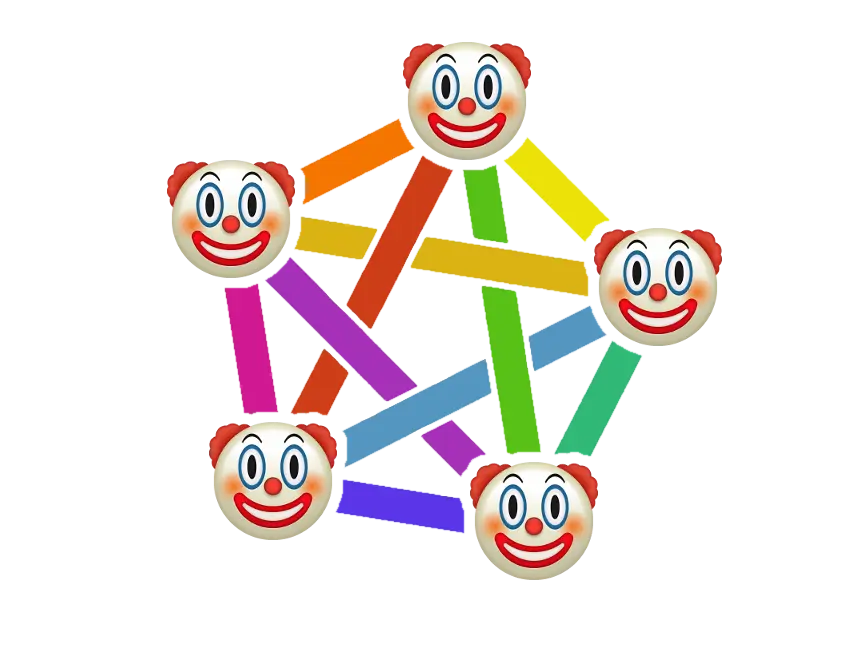






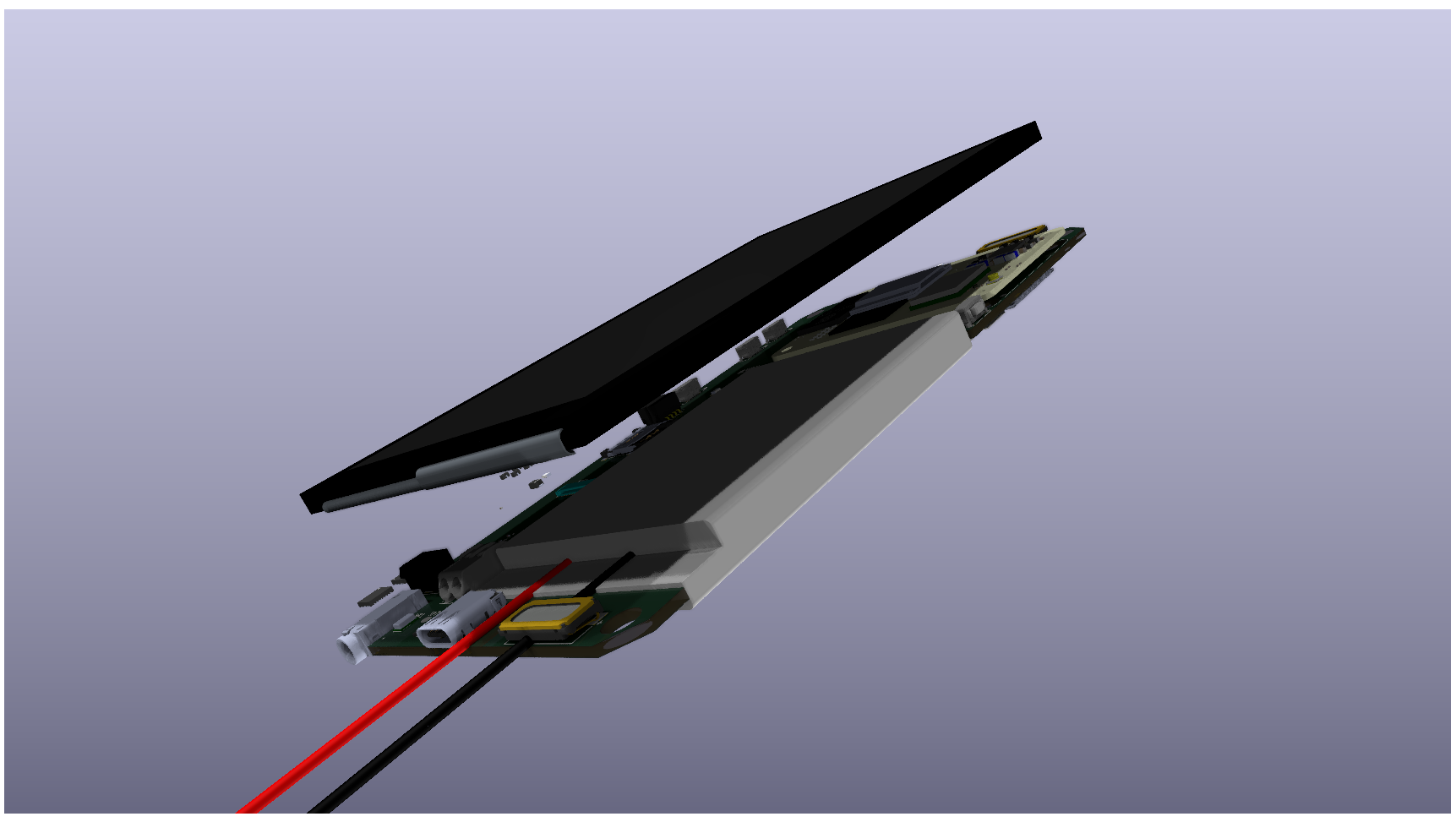



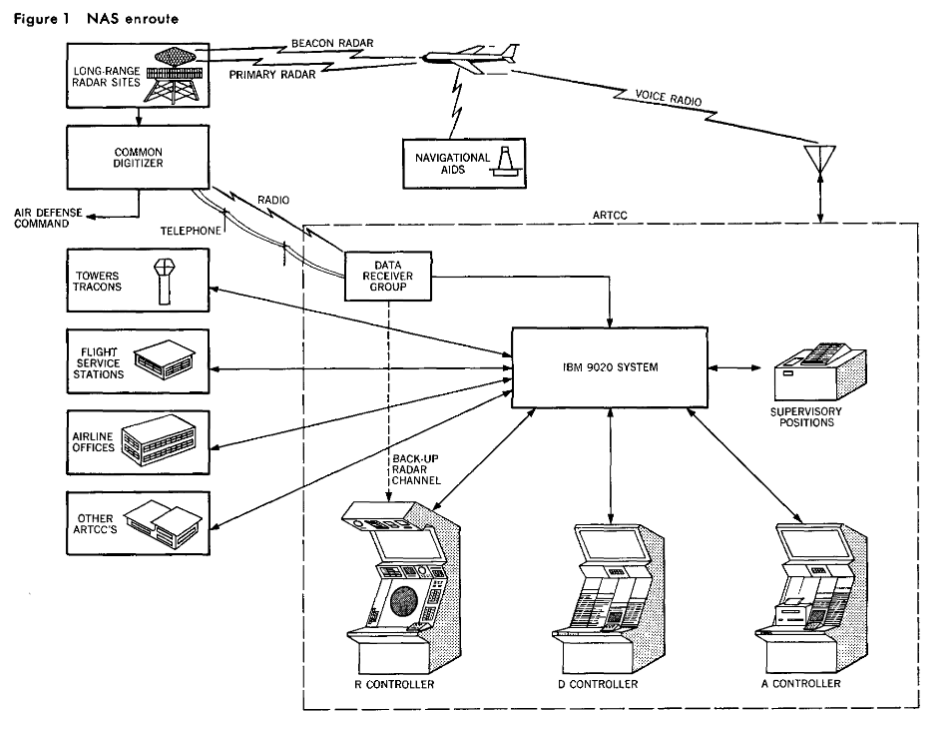


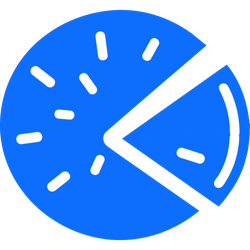




Personally, I love that layout.
I’m always at a loss for what to put up as wall decorations, and I hate rats nests of cables. Win-win!